DHCPLogView 1.01
Tool for Windows that monitors DHCP requests sent by devices connected to your local network.
Old versions
See all old versionsDescription
DHCPLogView is a handy tool for Windows that monitors DHCP requests sent by devices connected to your local network, displaying the information directly in the main window. This free software is lightweight and does not require installation or additional DLL files — just run the DHCPLogView.exe file to start using it. It is compatible with all versions of Windows, from XP to Windows 11, supporting both 32-bit and 64-bit systems.
With DHCPLogView, you can view details about each device trying to connect to the network, such as requested IP addresses, MAC addresses, hostnames, and the status of DHCP requests. The interface is simple and intuitive, allowing users to easily monitor connection activities in real-time. It can also operate in system tray mode, sending notifications whenever a device makes a DHCP request.
A useful feature is the customization option: you can create a "dhcpos.txt" file to add information that helps identify specific operating systems detected on the network. Perfect for network administrators or curious users, DHCPLogView is a functional solution for monitoring and analyzing the behavior of devices on a local network, offering clarity and control without requiring complex setups.
Screenshot
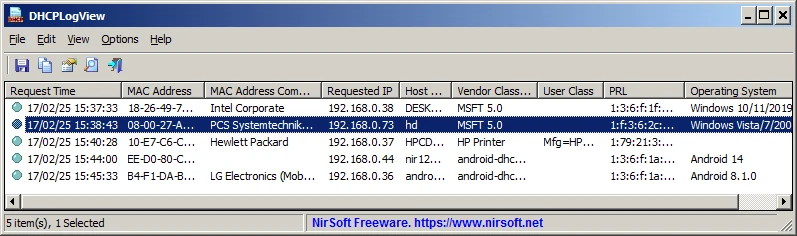
Technical Specifications
Version: 1.01
Size: 438.65 KB
License: Free
Language: English
Platform: Windows
File Type: ZIP
SHA-256: 4335340efeb231e3147a6d776a908effe5fb535545544f841a22e440e2418888
Developer: NirSoft
Category: System/System Tools
Last Update: 07/28/2025Related
Sandboxie
Install software and browse the web securely in an isolated
Grub2Win
Tool that facilitates the installation of multiple operating systems.
RegCool
Advanced registry editor that has many powerful features.
Monitorian
Utility for Windows that allows you to adjust the brightness of multiple monitors.
Don't Sleep
Utility that does not allow your computer to be turned off accidentally.