Driver Store Explorer 0.11.114
Tool that allows managing device drivers on Windows.
Description
The DriverStore Explorer is a tool that allows you to manage device drivers on Windows. With it, you can view, add, remove, and export drivers that are stored in the system's Driver Store. This storage area contains the drivers necessary for the proper functioning of devices, and the DriverStore Explorer makes it easier to manage these files.
Main Features:
- View drivers: Displays all drivers installed in the Driver Store, with detailed information about each one, such as version, date, and vendor.
- Add drivers: Allows you to add drivers to the Driver Store, which is useful when installing new devices or manually updating drivers.
- Remove drivers: Facilitates the removal of old or unnecessary drivers, helping to free up space and avoid conflicts.
- Export drivers: Offers the possibility to export drivers for backup or installation on other systems.
This is a very useful tool for system administrators and advanced users who need more precise control over drivers in Windows.
Screenshot
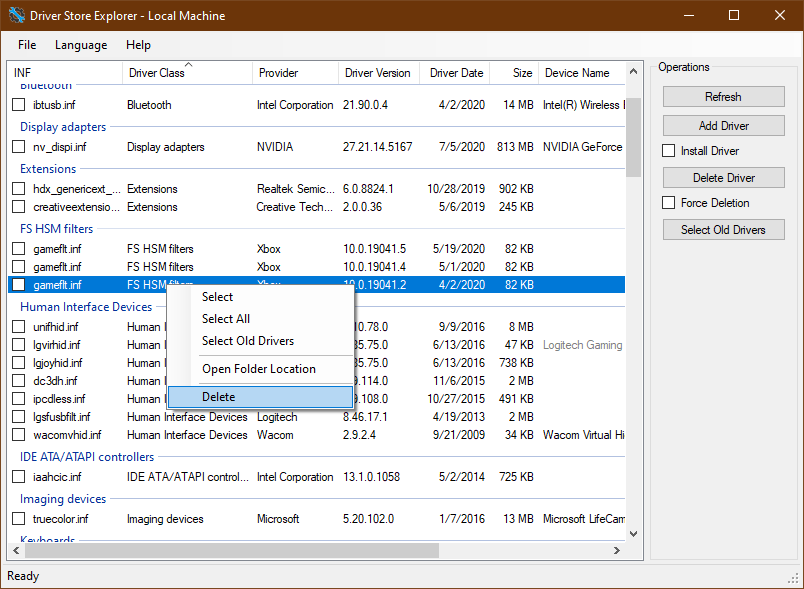
Technical Specifications
Version: 0.11.114
Size: 974.23 KB
License: Free
Language: English
Platform: Windows
File Type: ZIP
SHA-256: d4718b5763bdcc3366a6ab5c1826221b29edf2d47d2ed5d57b29b757969b7587
Developer: Teddy Zhang
Category: System/System Tools
Last Update: 01/17/2025Related
Sandboxie
Install software and browse the web securely in an isolated
Grub2Win
Tool that facilitates the installation of multiple operating systems.
RegCool
Advanced registry editor that has many powerful features.
Monitorian
Utility for Windows that allows you to adjust the brightness of multiple monitors.
Don't Sleep
Utility that does not allow your computer to be turned off accidentally.