DriverStore Explorer 0.12.88
Free and open-source utility for Windows that simplifies the management of the Driver Store.
Old versions
See all old versionsDescription
DriverStore Explorer (RAPR) is a free and open-source utility for Windows that simplifies the management of the Driver Store, the repository where the system stores trusted driver packages. It is the perfect solution for advanced users, IT technicians, and hardware enthusiasts; the program offers an intuitive interface to list, add, install, delete, and export drivers, helping to optimize system performance and free up disk space.
With DriverStore Explorer, you can view all installed driver packages, with details such as file name, version, vendor, and installation date. It allows you to identify outdated, duplicate, or unnecessary drivers that may occupy gigabytes of space, such as old drivers for NVIDIA or Intel graphics cards. The "Select Old Drivers" function makes it easy to select old versions for safe removal, while the "Force Delete" option handles drivers that resist conventional deletion, ensuring greater stability.
The software supports operations such as adding driver packages to the Driver Store (staging), installing new drivers, exporting lists in CSV format, and managing drivers on online or offline systems. Its graphical interface allows you to group, sort, and customize columns, in addition to including a search bar to quickly filter drivers. It does not require installation but requires Microsoft .NET Framework 4.0 or higher and administrative privileges for full functionality.
Lightweight and efficient, DriverStore Explorer is a handy tool for keeping the system organized, avoiding compatibility conflicts, and reclaiming valuable space, being recommended for those who manage multiple drivers or perform frequent maintenance.
Screenshot
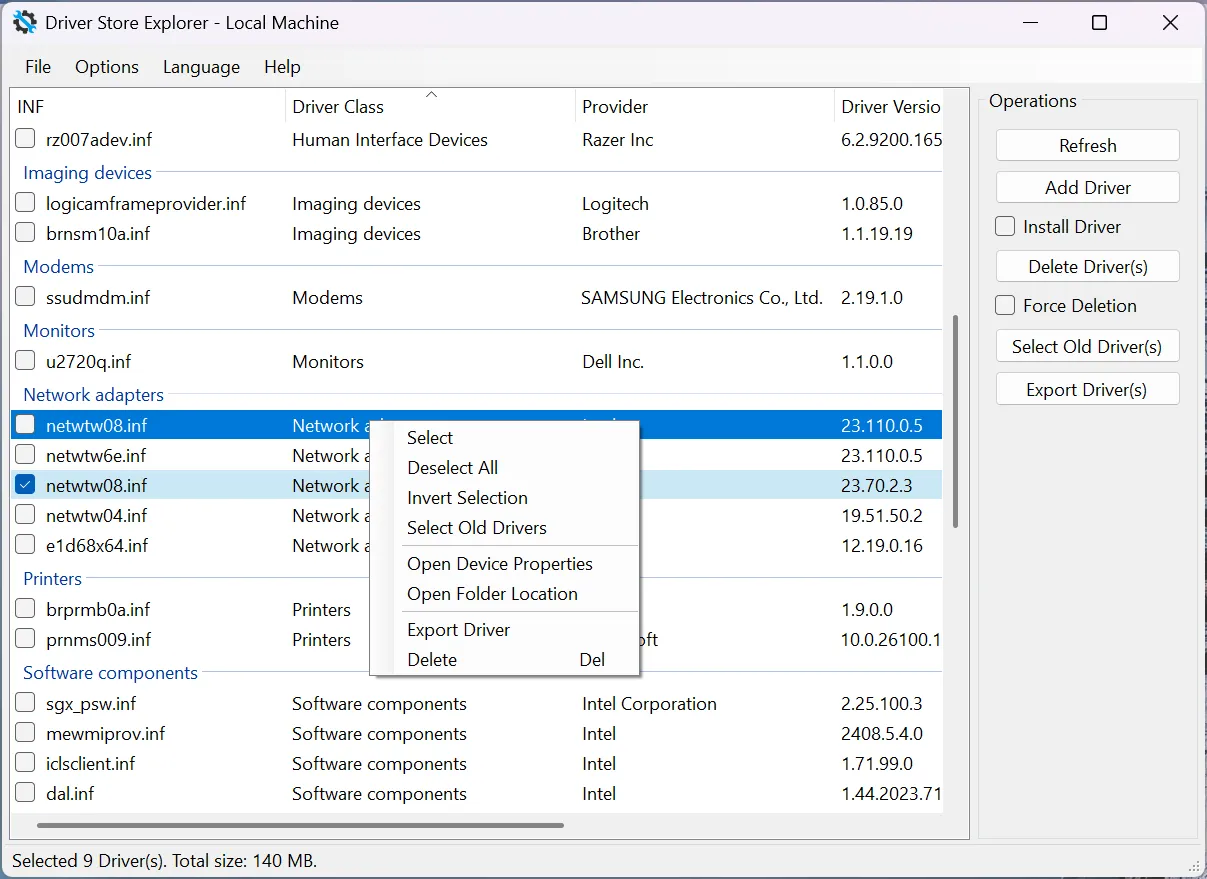
Technical Specifications
Version: 0.12.88
Size: 1006.14 KB
License: Free
Language: English
Platform: Windows
File Type: ZIP
SHA-256: 6f1111c056745aef32cabe3f656d57c0518d30f683d69e6558995c1c69dca060
Developer: Teddy Zhang
Category: System/System Tools
Last Update: 04/25/2025Related
Sandboxie
Install software and browse the web securely in an isolated
Grub2Win
Tool that facilitates the installation of multiple operating systems.
RegCool
Advanced registry editor that has many powerful features.
Monitorian
Utility for Windows that allows you to adjust the brightness of multiple monitors.
Don't Sleep
Utility that does not allow your computer to be turned off accidentally.