ExperienceIndexOK 4.54
Software that allows you to read and display the Windows performance index or recalculate that performance index on your computer.
Old versions
See all old versionsDescription
ExperienceIndexOK is a small program to view and recalculate the Windows Experience Index, a feature that assesses the performance of the operating system. Although Windows calculates the index, it is not natively displayed in the newer versions of the system, such as Windows 10 and 11. This software brings back that functionality with an interface similar to the one used in Windows 7.
Main features
- Instant display of the Windows Experience Index.
- Ability to recalculate the index at any time.
- Compatibility with older operating systems, such as Windows 7 and Vista.
Additional specifications
- Low system resource consumption.
- Portable program, no installation required, can be run directly from a USB drive.
- Compatibility with various versions of Windows, including Windows Server.
- Multilingual, with integrated translation option.
- Available for free as freeware.
Practical use
When the program is opened, the Windows Experience Index is displayed automatically. Additionally, the software offers shortcuts to useful system tools, such as Task Manager and System Properties, facilitating computer management.
Note: The performance index calculation cannot be performed in battery mode, and it is necessary to connect the device to a power source.
Screenshot
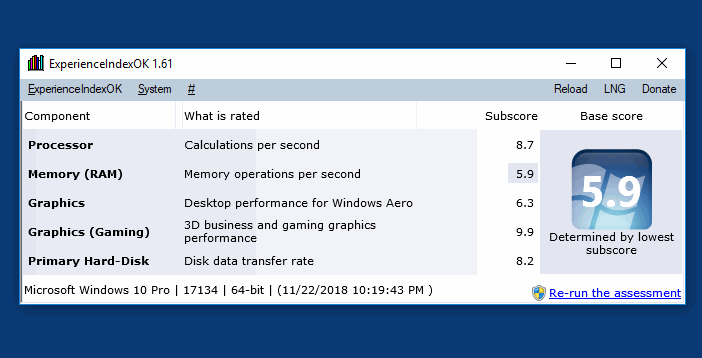
Technical Specifications
Version: 4.54
Size: 130.57 KB
License: Free
Language: English
Platform: Windows
File Type: ZIP
SHA-256: 1b93254a83226ba696bd6e5bd309610798c4f4d3e73b57863fcbee25c7937d6d
Developer: Nenad Hrg
Category: System/System Tools
Last Update: 04/11/2025Related
Sandboxie
Install software and browse the web securely in an isolated
Grub2Win
Tool that facilitates the installation of multiple operating systems.
RegCool
Advanced registry editor that has many powerful features.
Monitorian
Utility for Windows that allows you to adjust the brightness of multiple monitors.
Don't Sleep
Utility that does not allow your computer to be turned off accidentally.