FileMenu Tools 8.5
Software for Windows that allows you to customize and expand the context menu of Windows Explorer.
Description
FileMenu Tools is a software for Windows that allows you to customize and expand the context menu (right-click menu) of Windows Explorer. It offers a collection of useful tools and commands for managing files and folders more efficiently, as well as allowing you to add, edit, or remove options from the context menu.
Main features of FileMenu Tools:
- Pre-configured commands:
- Includes various ready-to-use functions, such as:
- Copy/Move to: Copies or moves files to a specific folder.
- Delete permanently: Deletes files without sending them to the Recycle Bin.
- Sync folders: Compares and synchronizes the contents of two folders.
- Batch rename: Allows renaming multiple files with custom rules (e.g.: adding prefixes, suffixes, sequential numbers).
- Split/Combine files: Splits large files into smaller parts or recombines split files.
- Copy path: Copies the full path of files or folders to the clipboard.
- Advanced properties: Shows detailed information about files and folders.
- Includes various ready-to-use functions, such as:
- Context menu customization:
- Allows adding custom commands, including scripts or external programs.
- Users can create submenus, configure shortcuts, and set conditions for displaying commands (e.g.: only for certain file types, such as .txt or .jpg).
- Supports dynamic variables, such as file or folder paths.
- Integration with Windows Explorer:
- Adds options directly to the Windows Explorer context menu, making actions quick and accessible.
- Can be configured to appear only for files, folders, or both.
Screenshot
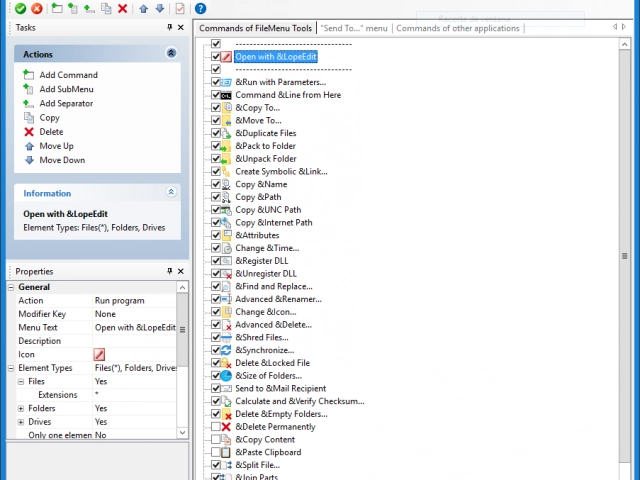
Technical Specifications
Version: 8.5
Size: 12.46 MB
License: Free
Language: English
Platform: Windows
File Type: EXE
SHA-256: 3b00371d46783dbe3b335f56a6c16e309663f3983be2ae7619d083db91742ec0
Developer: LopeSoft
Category: System/System Tools
Last Update: 05/25/2025Related
Sandboxie
Install software and browse the web securely in an isolated
Grub2Win
Tool that facilitates the installation of multiple operating systems.
RegCool
Advanced registry editor that has many powerful features.
Monitorian
Utility for Windows that allows you to adjust the brightness of multiple monitors.
Don't Sleep
Utility that does not allow your computer to be turned off accidentally.