Firewall App Blocker (FAB) 1.9
Tool that simplifies the management of Windows Firewall.
Description
Firewall App Blocker (FAB) is a tool that simplifies the management of the Windows Firewall, allowing you to quickly block or allow internet access for specific applications. FAB is the perfect tool for those seeking detailed control over the network traffic of programs without needing to navigate through the complex advanced settings of the system's native firewall.
Main Features:
Simple and intuitive interface:
Allows you to block or allow applications with just a few clicks, using a clear list of running or installed programs on the system.
Supports drag-and-drop to add applications to the rules list.
Direct integration with the Windows Firewall:
Acts as a "simplifying layer" over the existing firewall, automatically creating and managing inbound/outbound rules.
Maintains compatibility with custom rules already configured by the user.
Portability and lightweight:
Does not require installation: it can be run directly from a USB drive or local folder (portable software).
Consumes minimal system resources, ideal for machines with modest hardware.
Advanced customization:
Allows the creation of custom blocking profiles for different scenarios (e.g.: work, gaming, maximum security).
Offers an option for temporary blocking (for a defined period) or permanent.
Supports import/export of rules for backup or migration between devices.
Security and Control:
Prevents unwanted applications (such as spyware, automatic updates, or suspicious software) from accessing the internet without authorization.
Useful for restricting program access to sensitive data or limiting bandwidth consumption.
Free and Without Bloatware:
Distributed for free, with no ads, banners, or hidden additional software.
Screenshot
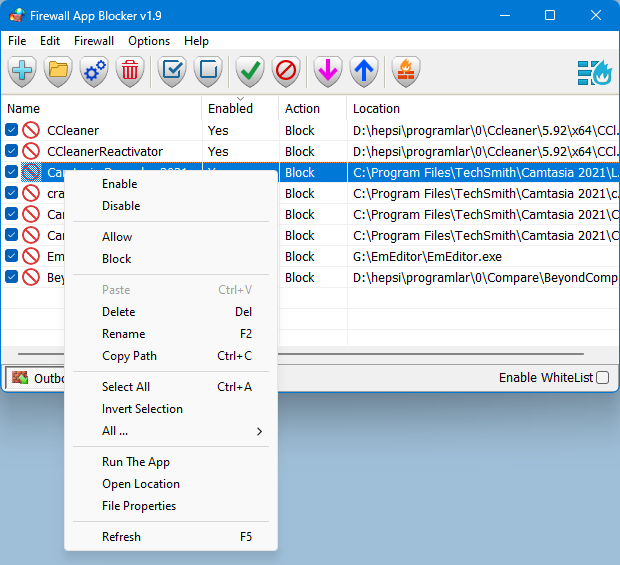
Technical Specifications
Version: 1.9
Size: 1.22 MB
License: Free
Language: English
Platform: Windows
File Type: ZIP
SHA-256: 9530fd5d2cc65be080a5a75400565d7ee5f4bb602a695785b41dc2881c26ae73
Developer: Sordum
Category: System/System Tools
Last Update: 02/08/2025Related
Sandboxie
Install software and browse the web securely in an isolated
Grub2Win
Tool that facilitates the installation of multiple operating systems.
RegCool
Advanced registry editor that has many powerful features.
Monitorian
Utility for Windows that allows you to adjust the brightness of multiple monitors.
Don't Sleep
Utility that does not allow your computer to be turned off accidentally.