Folder Painter 1.3
Utility that allows you to customize the color of Windows folder icons.
Description
Folder Painter is a free tool developed by Sordum that allows you to customize the appearance of folder icons in Windows Explorer. Released on January 19, 2021, this software enables you to change the color of folders, making it easier to organize and locate files. Instead of using the default yellow color, you can choose from various colors for different folders, making them visually easier to identify.
Main Features:
- Color Customization: Allows you to assign distinct colors to your folders, such as green for financial folders and red for urgent tasks.
- Subfolder Support: Includes the option to change the color of subfolders, with customizable boundary settings.
- Interface and Updates: The interface has been improved to fix bugs and adjust the font. Support for subfolders and update options have been added.
- Simple Usage: Works as a portable program; after downloading, just extract and run the appropriate file for your architecture (x86 or x64).
- Context Menu: Adds an option to the context menu of folders, allowing you to change the color directly with a right click.
- Customization and Compatibility: Supports the addition of custom icon packs and works on Windows systems from Windows 7 to Windows 11, without the need for installation or activation code.
How to Use:
- Installation: Unzip the downloaded file and run “FolderPainter.exe” or “FolderPainter_x64.exe”. Install the tool in the context menu for easy access.
- Color Change: Right-click on the desired folder and select the option “Change Folder Icon” to choose the desired color. Use the option “Default Folder Icon” to revert to the default icon.
- Change Persistence: Check the “Copy icon while in folder” option to ensure that the folder color is maintained when transferring it to other computers.
- Icon Packs: Use ready-made icon packs or add your own custom icons.
Folder Painter is a practical and effective solution for customizing and organizing your folders in Windows, improving efficiency in file navigation and management.
Screenshot
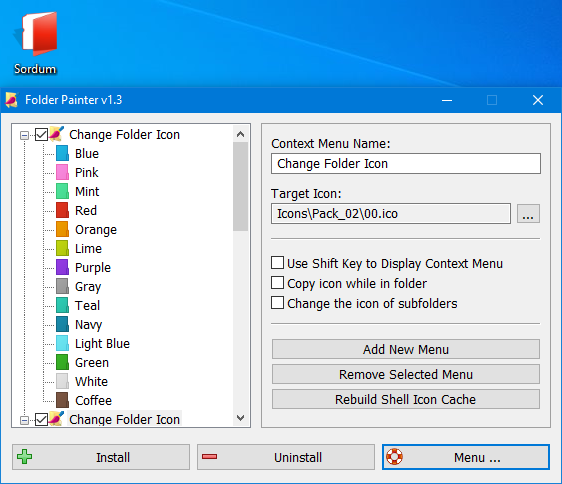
Technical Specifications
Version: 1.3
Size: 2.79 MB
License: Free
Language: English
Platform: Windows
File Type: ZIP
Developer: Sordum
Category: System/System Tools
Last Update: 09/26/2024Related
Sandboxie
Install software and browse the web securely in an isolated
Grub2Win
Tool that facilitates the installation of multiple operating systems.
RegCool
Advanced registry editor that has many powerful features.
Monitorian
Utility for Windows that allows you to adjust the brightness of multiple monitors.
Don't Sleep
Utility that does not allow your computer to be turned off accidentally.