FolderChangesView 2.37
Utility that allows monitoring changes in folders and files.
Old versions
See all old versionsDescription
FolderChangesView is a very useful tool that allows you to monitor and track changes to folders and files on your Windows computer. With it, you can easily see which folders and files have been created, modified or deleted on your system. This is particularly useful for users who need to keep track of changes to important documents, work folders or projects, and want to have a detailed record of all modifications.
The interface of FolderChangesView is intuitive and easy to use, allowing even novice users to quickly navigate and understand the information presented. The software also offers various customizable features to provide accurate information about changes to folders and files, including the ability to filter changes by file type, date and time of change, and more.
Another interesting feature of FolderChangesView is its ability to run in the background without interrupting other tasks running on the system. This means you can continue working on other things, while the software works in the background to track changes to your files and folders. Additionally, the software also offers the option to export collected data to a CSV or HTML file, so you can review and analyze the information later.
In summary, FolderChangesView is a valuable tool for anyone who needs to keep track of changes to folders and files on their system. With its easy-to-use interface, customizable features, and ability to run in the background, this software is a reliable and efficient choice for monitoring and tracking changes to your important documents and projects.
Screenshot
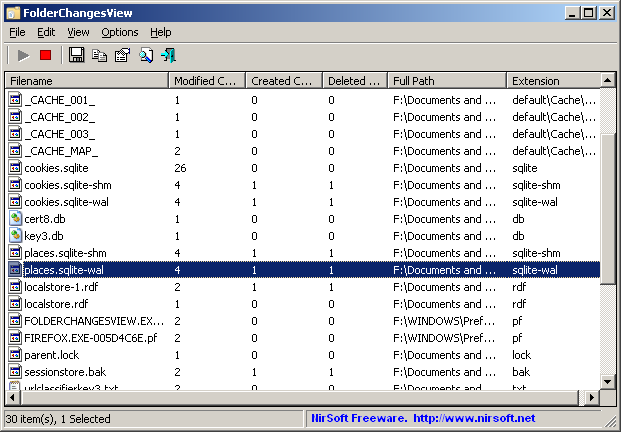
Technical Specifications
Version: 2.37
Size: 68.71 KB
License: Free
Language: English
Platform: Windows
File Type: ZIP
SHA-256: 1d15dbed619efa0ea1faaf523717dd79c076abf62055e5d4d08474c89dc9d305
Developer: NirSoft
Category: System/System Tools
Last Update: 08/29/2024Related
Sandboxie
Install software and browse the web securely in an isolated
Grub2Win
Tool that facilitates the installation of multiple operating systems.
RegCool
Advanced registry editor that has many powerful features.
Monitorian
Utility for Windows that allows you to adjust the brightness of multiple monitors.
Don't Sleep
Utility that does not allow your computer to be turned off accidentally.