Mirekusoft Install Monitor 4.7.1070.0
Get rid of useless files that are left behind by programs even after they are uninstalled.
Description
Many programs even after being uninstalled leave several files behind, these files that start to take up space may be missing from your hard drive.
These files can be deleted manually, but why do that when there is a program that does it for us and quickly? Install Monitor will take care of eliminating all these useless files.
In addition to this functionality, it allows cleaning the Windows registry, and also prevents automatic reboots caused by uninstallers.
Once installed, Install Monitor will run in the background monitoring program installations in real time. It is lightweight, so don't worry, it will consume very few resources on your computer.
It has a very simple interface and you will not have difficulties to understand how it works.
Screenshot
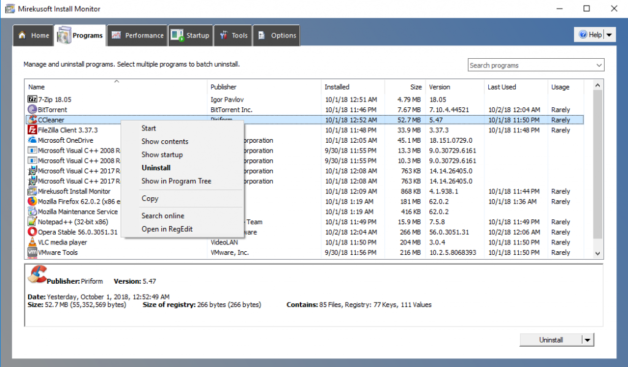
Technical Specifications
Version: 4.7.1070.0
Size: 860.71 KB
License: Trial
Language: English
Platform: Windows
File Type: EXE
SHA-256: cc6dd57666c5289bc86e18bfdd9194745a95a229db1681e67502d69fac7eed83
Developer: Mirekusoft
Category: System/Uninstallers
Last Update: 01/22/2022Related
Display Driver Uninstaller (DDU)
Completely uninstall video drivers from NVIDIA, AMD and Intel.
HiBit Uninstaller
Permanently uninstall software, Windows applications and browser extensions.
Revo Uninstaller Free
Super complete program uninstaller and with several additional cleaning tools.
IObit Uninstaller
Advanced uninstall software to remove unwanted programs and other unwanted items from the system.
Total Uninstall
Utility that allows the complete uninstallation of programs.
Avast Clear
Utility that allows you to uninstall Avast even if the Windows uninstaller is not working.