InstaMonitr 18.0
Software that enhances the standard screen duplication or extension features of Windows, offering additional functionalities to manage presentations on secondary screens.
Description
The InstaMonitr is software that enhances the standard screen mirroring or extension features of Windows, offering additional functionalities to manage presentations on secondary screens. It is especially useful in contexts such as business presentations, conferences, seminars, and classes, providing a practical way to display information more engagingly and interactively.
The InstaMonitr caters to professionals, educators, students, and anyone looking to make their presentations more dynamic. Moreover, the latest version of the program ensures stable performance, even on computers that are over 10 years old.
Main features:
- Screen mirroring: allows duplicating the desktop area or a selected part on a secondary monitor.
- Dynamic focus: the selected area can follow the cursor's position on the screen. This focus area can be resized or manually expanded for greater customization.
- Window management: organizes and manages the windows displayed on the screen.
- Screen drawing: quick graphic editors for drawing, highlighting, and adding annotations to the displayed content, simulating a "glass" over the main desktop area, allowing work underneath it.
- Image editor: a tool for creating and editing raster images, more advanced than the direct screen drawing feature.
- Slide show: displays a set of images as a slide show on the secondary screen.
- Scrolling text: adds scrolling text to the display for presentations and announcements.
- Image capture: performs image capture from the screen.
- Multi-monitor support: allows for the use of secondary screens, such as projectors, TVs, or any other device compatible with computer connections.
Screenshot
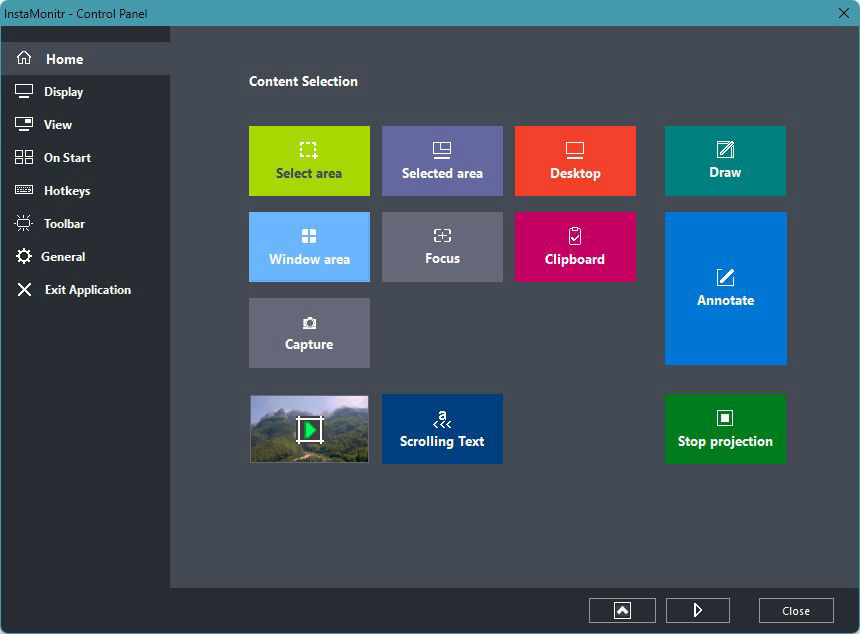
Technical Specifications
Version: 18.0
Size: 2.42 MB
License: Free
Language: English
Platform: Windows
File Type: EXE
SHA-256: a7fe9247f7be71de2aa53484ad06a22ba6d5ff365f2b52580745a787c9e45173
Developer: https://www.digola.com/
Category: System/System Tools
Last Update: 01/23/2025Related
Sandboxie
Install software and browse the web securely in an isolated
Grub2Win
Tool that facilitates the installation of multiple operating systems.
RegCool
Advanced registry editor that has many powerful features.
Monitorian
Utility for Windows that allows you to adjust the brightness of multiple monitors.
Don't Sleep
Utility that does not allow your computer to be turned off accidentally.