LaunchBox 13.21
Software for organizing and executing games, perfect for gaming enthusiasts and collectors.
Description
LaunchBox is software for organizing and running games, perfect for gaming enthusiasts and collectors. Through an intuitive interface, it centralizes your PC game library, emulators, and retro platforms in one place. It supports a wide variety of systems, from classics like NES and Arcade to modern games, allowing you to automatically import titles with metadata, covers, and detailed information. The program offers complete customization, with visual themes and options to organize games by genre, platform, or preference. It includes Big Box, a full-screen mode optimized for TVs and controllers, ideal for an arcade experience at home. Compatible with popular emulators like RetroArch and Dolphin, it simplifies the setup and running of ROMs. LaunchBox is lightweight, with regular updates and an active community. The free version works well, but the premium license unlocks advanced features, such as Big Box and integration with additional services. Perfect for those looking for convenience and nostalgia in one place. Download now and transform your game collection into an organized and visually stunning experience!
Screenshot
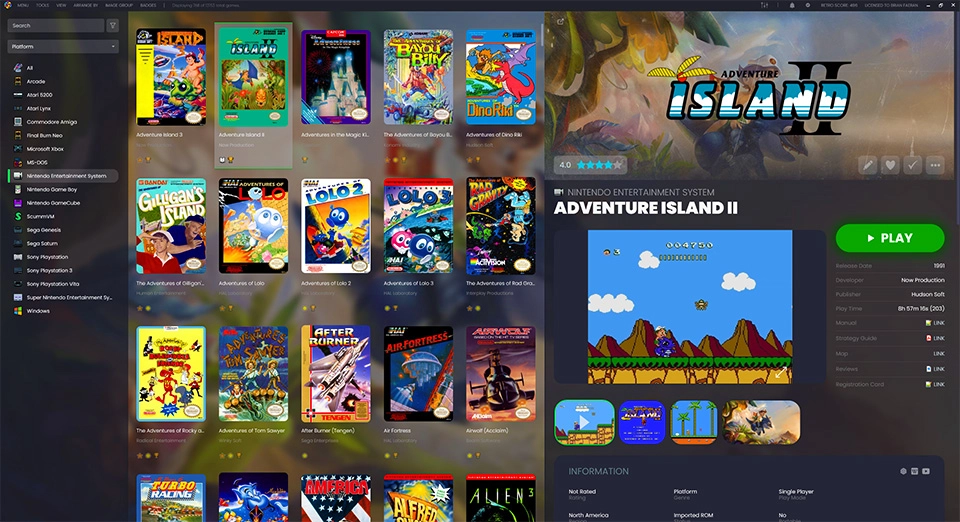
Technical Specifications
Version: 13.21
Size: 459 MB
License: Free
Language: English
Platform: Windows
Developer: Jason Carr
Category: Games/Game Utilities
Last Update: 04/25/2025Related
USBUtil
Utility that allows you to transfer games from Playstation 2 to USB devices to be played on the console.
USB Joystick Universal Driver
Easily install any USB joystick driver.
PS3 Firmware: Offline Mode 4.89
File for updating the Playstation 3 firmware (version 4.89) in offline mode.
OPLUtil
Utility that allows you to convert PlayStation 2 games to be played by Open PlayStation 2 Loader.
Timer Resolution
Tool that allows you to change the default Windows timer resolution.
Bluestacks Tweaker 6
Utility that allows you to apply advanced settings to BlueStacks.