lessmsi 2.7.2
Tool that allows you to view and extract the content of MSI (Windows Installer) files.
Old versions
See all old versionsDescription
lessmsi is a tool that allows you to view and extract the contents of MSI (Windows Installer) files. The application has both a graphical interface and a command line interface, making it easier to interact with installation files in the MSI format.
Key Features:
Command Line Extraction: You can extract files from an MSI directly from the terminal using the command:
lessmsi x
[ ]
Integration with Windows Explorer: lessmsi integrates with Windows Explorer, allowing you to right-click on an MSI file and select the "Extract Files" option. Extraction will be performed directly into the selected folder.
Graphical User Interface (GUI): In addition to supporting the command line, lessmsi has a graphical interface that facilitates viewing and extracting files. The interface also allows you to examine details about the MSI file.
MSI Table Viewer: MSI files are based on an internal database of tables. lessmsi provides a tool that allows you to view these tables, which is useful for those who frequently work with installation files and need to understand their internal structure.
Screenshot
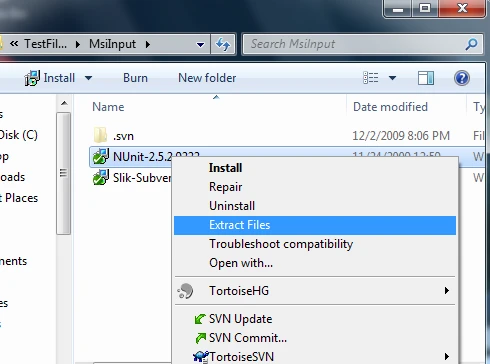
Technical Specifications
Version: 2.7.2
Size: 668.33 KB
License: Free
Language: English
Platform: Windows
File Type: ZIP
SHA-256: ed577eca2a467bf95f055acffed07319c86bcd68ce150fee4e9626acf69a6755
Developer: activescott
Category: System/System Tools
Last Update: 06/02/2025Related
Sandboxie
Install software and browse the web securely in an isolated
Grub2Win
Tool that facilitates the installation of multiple operating systems.
RegCool
Advanced registry editor that has many powerful features.
Monitorian
Utility for Windows that allows you to adjust the brightness of multiple monitors.
Don't Sleep
Utility that does not allow your computer to be turned off accidentally.