Magpie 0.11.2
Lightweight software that allows you to resize windows to full screen, enhancing game graphics and ensuring a better visual experience.
Old versions
See all old versionsDescription
The Magpie is a lightweight software that allows for resizing windows to full screen, enhancing game graphics and ensuring a better visual experience. It utilizes advanced scaling algorithms and filters, providing more quality and flexibility in displaying content in windowed mode.
Main Features:
- Window Resizing: Displays game or application windows in full screen mode, even if they do not offer native support for it.
- Advanced Algorithms: Includes options such as Lanczos, Anime4K, FSR, Adaptive Sharpen, and CRT shaders.
- Modern Interface: Based on WinUI, with support for light and dark themes.
- Configuration Profiles: Allows creating custom profiles for specific windows, optimizing the experience for different applications.
- Multi-Monitor Support: Compatible with multiple screen setups.
How to Use:
- Window Scaling: Press the default shortcut (Win+Shift+A) to display the desired window in full screen, ensuring it is in windowed mode.
- Profile Configuration: Create specific profiles for windows, allowing scaling to be activated automatically when they are active.
- Custom Effect Personalization: For users experienced in shaders, it is possible to create custom effects with MagpieFX.
System Requirements:
- Windows 10 v1903 or higher, or Windows 11.
- DirectX with resource level 11.
The Magpie is a powerful solution for those looking to enhance the graphical experience of older games or applications, with flexible tools and support for a wide range of effects and settings.
Screenshot
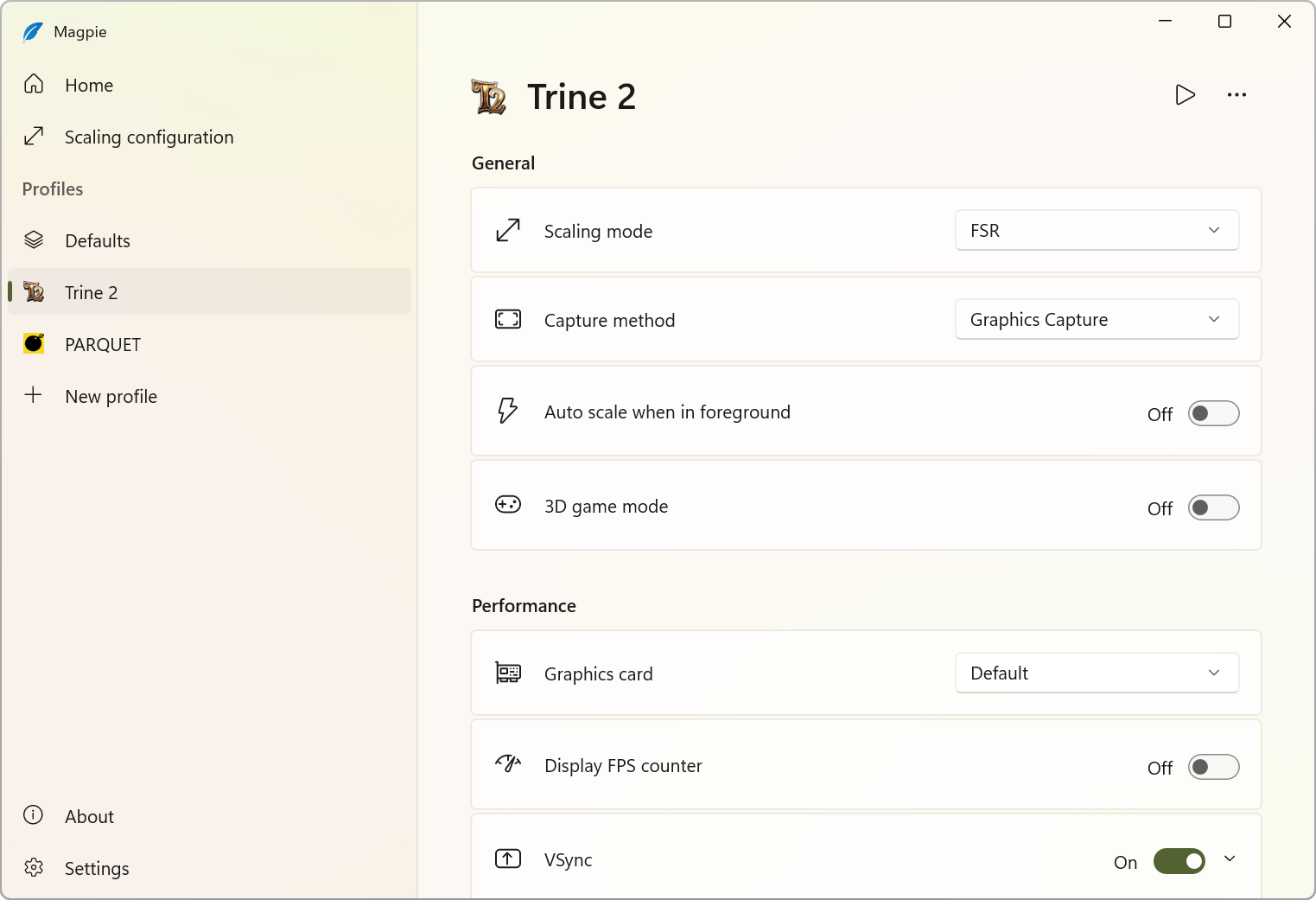
Technical Specifications
Version: 0.11.2
Size: 9.45 MB
License: Free
Language: English
Platform: Windows (64 bits)
File Type: ZIP
SHA-256: 8ed174de9bf0e10f5e9ddd7888d77e74d403d9255120ef88be6642ac1b038744
Developer: Blinue
Category: Games/Game Utilities
Last Update: 04/10/2025Related
USBUtil
Utility that allows you to transfer games from Playstation 2 to USB devices to be played on the console.
USB Joystick Universal Driver
Easily install any USB joystick driver.
PS3 Firmware: Offline Mode 4.89
File for updating the Playstation 3 firmware (version 4.89) in offline mode.
OPLUtil
Utility that allows you to convert PlayStation 2 games to be played by Open PlayStation 2 Loader.
Timer Resolution
Tool that allows you to change the default Windows timer resolution.
Bluestacks Tweaker 6
Utility that allows you to apply advanced settings to BlueStacks.