MultiClipBoardSlots 3.44
Small portable program that extends the functionality of the Windows clipboard, creating up to 10 memory slots.
Old versions
See all old versionsDescription
MultiClipBoardSlots is a small portable program that extends the functionality of the Windows clipboard by creating up to 10 memory slots to store different items, such as texts, images, and other objects. This helps prevent data loss when the clipboard content is overwritten by other programs.
Main Features:
- Simple and intuitive interface: The program is easy to use, with no need for complex settings.
- Configurable keyboard shortcuts: It has keyboard shortcuts to quickly access the different clipboard slots, and these shortcuts can be adjusted as needed by the user.
- Portability: MultiClipBoardSlots can be run as a portable program, with no installation required, or it can be installed on the system. It does not create entries in the Windows registry unless you choose to start the program along with the system.
- Small size: It is lightweight and fast software, ideal for those who need a simple tool to manage multiple items in the clipboard.
Installation:
The installation can be performed without administrator privileges, unless you want to install it for all users on the PC. If you prefer, simply rename the installation file to "MultiClipBoardSlots.exe" to use it as a portable application. Additionally, it does not make registry entries, except if configured to start with Windows.
Screenshot
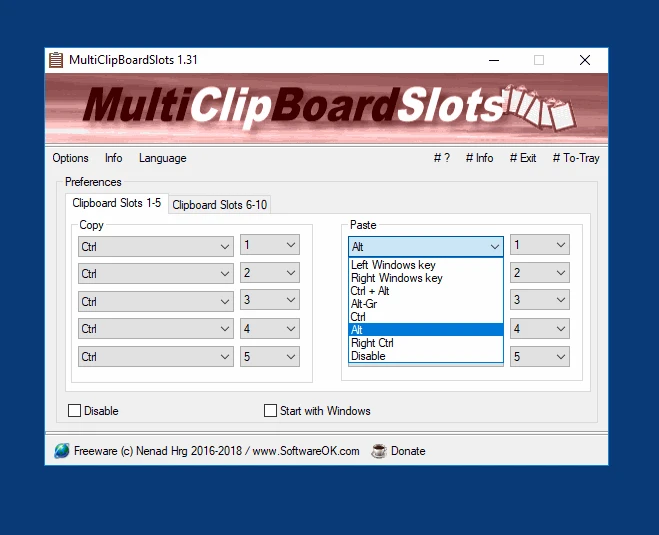
Technical Specifications
Version: 3.44
Size: 157.77 KB
License: Free
Language: English
Platform: Windows
File Type: ZIP
SHA-256: 60866ac80f033fb9520c70a6de390666def59fc7683039e8c9b07e32bbd6e11a
Developer: Nenad Hrg
Category: System/System Tools
Last Update: 07/09/2025Related
Sandboxie
Install software and browse the web securely in an isolated
Grub2Win
Tool that facilitates the installation of multiple operating systems.
RegCool
Advanced registry editor that has many powerful features.
Monitorian
Utility for Windows that allows you to adjust the brightness of multiple monitors.
Don't Sleep
Utility that does not allow your computer to be turned off accidentally.