Multiple Reboot Scheduler 2.6
Tool that allows you to optimize the Windows startup time.
Description
Multiple Reboot Scheduler is a tool that allows you to optimize the boot time of Windows. It performs multiple sequential reboots, with intervals of minutes between each, activating the system boot optimization mechanism, which can improve boot performance by moving files to faster areas of the disk and optimizing services and drivers.
In addition to optimizing the boot process, MRS offers additional functionalities, such as:
- Backup and Restore of Desktop Icon Layout: Prevents loss of icon positions during reboots.
- Auto-Logon: Configures automatic user logon, making the process fully automated without the need to enter a password at each reboot.
- Portability: Requires no installation, just execute the file.
Main Functions:
- Hybrid Shutdown: MRS handles Windows hybrid shutdown mode, which prevents the optimization process from running, performing multiple reboots to force this optimization.
- Custom Configuration: Allows you to configure how many reboots to perform and the intervals between them, as well as options to optimize the system (such as defragmentation and processing idle tasks).
- Simple Interface: Has an interface to configure and monitor the progress of the reboots, displaying a timer and boot time history.
In summary, MRS is a useful tool for those who want to optimize Windows boot time without manually performing operations, also offering extra features such as backup of icon layout and automatic logon.
Screenshot
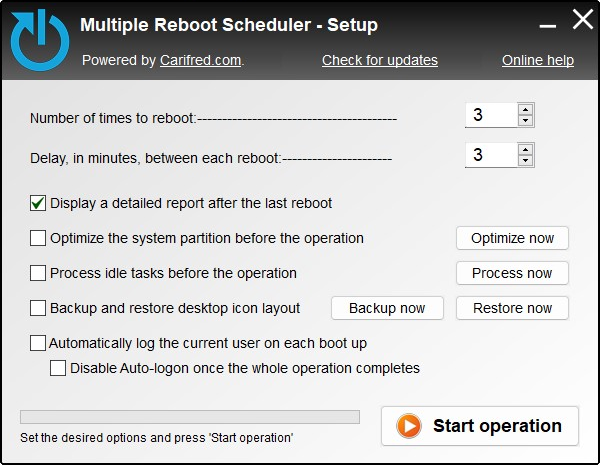
Technical Specifications
Version: 2.6
Size: 611.38 KB
License: Free
Language: English
Platform: Windows
File Type: EXE
SHA-256: 35cb6fd4cc45f804dabc5733aef0084fe4e3e08f1564fff1d4230cb00a24931e
Developer: Carifred
Category: System/System Tools
Last Update: 02/13/2025Related
Sandboxie
Install software and browse the web securely in an isolated
Grub2Win
Tool that facilitates the installation of multiple operating systems.
RegCool
Advanced registry editor that has many powerful features.
Monitorian
Utility for Windows that allows you to adjust the brightness of multiple monitors.
Don't Sleep
Utility that does not allow your computer to be turned off accidentally.