Open Hardware Monitor 0.9.6
Application that displays information about temperature and voltage of computer peripherals.
Description
Open Hardware Monitor is a small application to monitor in real time the temperature and voltage of all the devices present on your computer that have thermal sensors.
No installation required, just download, extract the file and run the OpenHardwareMonitor.exe file.
Screenshot
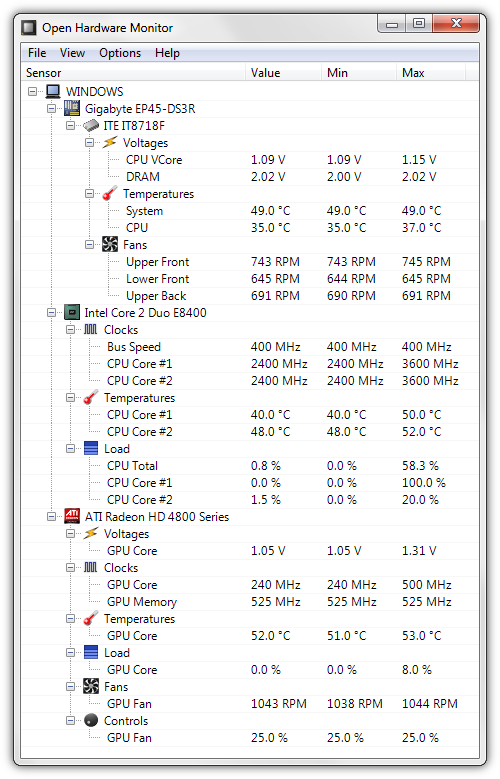
Technical Specifications
Version: 0.9.6
Size: 491.48 KB
License: Free
Language: English
Platform: Windows
File Type: ZIP
SHA-256: 5e238c36ae5f8a8ab9aa5e6fa3c568967d61953393384c7c8fd6370f8bc86b85
Developer: Michael Moller
Category: System/System Tools
Last Update: 01/20/2022Related
Sandboxie
Install software and browse the web securely in an isolated
Grub2Win
Tool that facilitates the installation of multiple operating systems.
RegCool
Advanced registry editor that has many powerful features.
Monitorian
Utility for Windows that allows you to adjust the brightness of multiple monitors.
Don't Sleep
Utility that does not allow your computer to be turned off accidentally.