ParkControl 5.4.0.4
Software that optimizes and monitors your Windows PC
Old versions
Description
ParkControl is a powerful software tool that allows to easily and efficiently manage the performance of Windows PC. By using ParkControl, you can adjust the number of cores and threads that are parked, as well as the minimum and maximum processor state settings, in order to optimize the performance of your computer for specific tasks.
The software is user-friendly and easy to navigate, with a simple and intuitive interface that makes it easy for users of all skill levels to access and adjust the settings they need. Additionally, ParkControl also provides detailed real-time system monitoring and performance data, allowing users to easily track and analyze the performance of their PC over time.
One of the key features of ParkControl is its ability to automatically adjust the performance settings based on the specific task or application that is currently running. This allows you to optimize your computer's performance for gaming, video editing, or other demanding applications, without the need for manual adjustments.
Additionally, ParkControl also includes advanced power management options, allowing you to save energy and prolong the battery life of your laptop. This can be especially useful for users who frequently travel or work on the go.
Overall, ParkControl is an essential tool for anyone looking to optimize the performance of their Windows PC and improve their productivity. Its powerful features and easy-to-use interface make it a top choice for users of all skill levels.
Screenshot
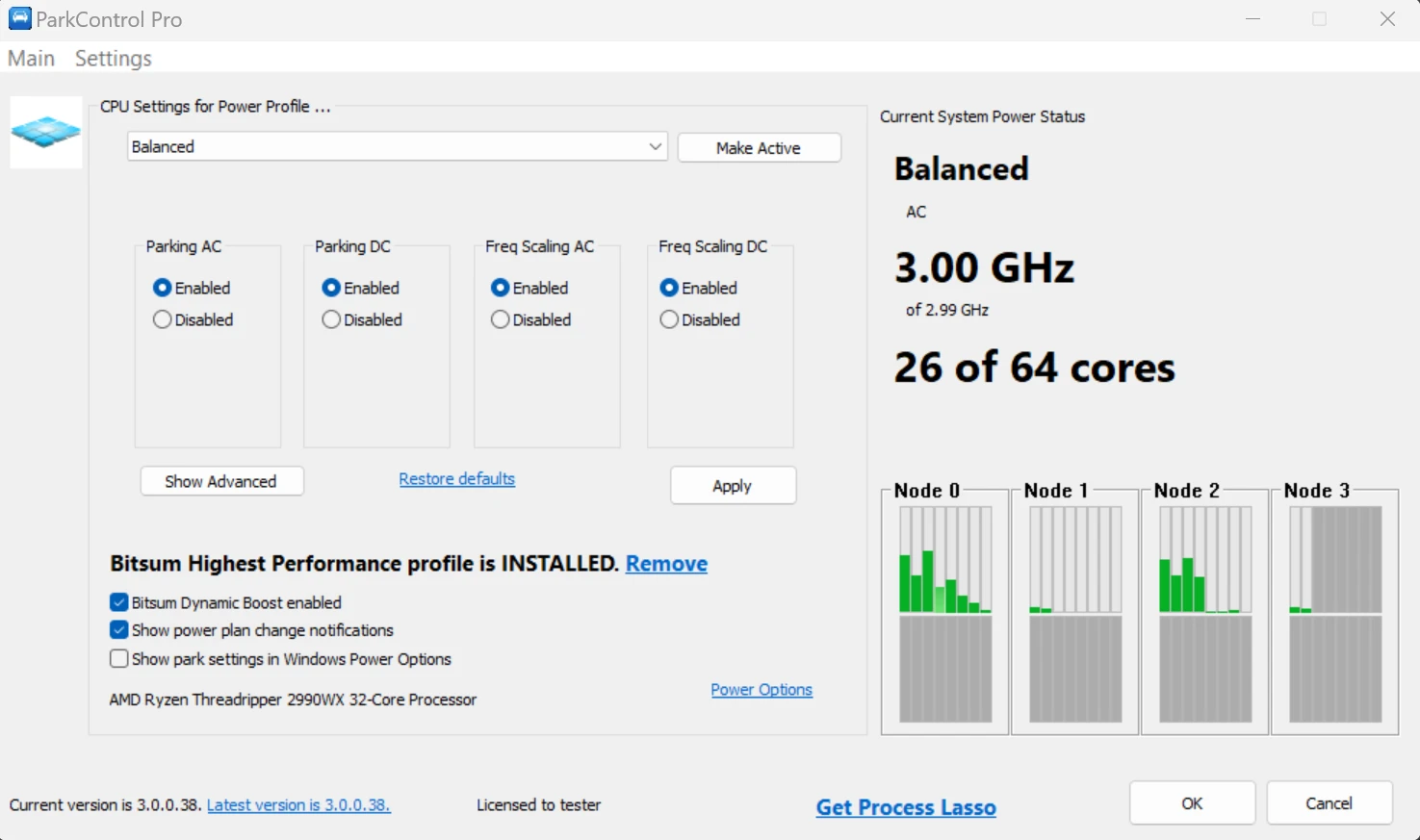
Technical Specifications
Version: 5.4.0.4
Size: 1.1 MB
License: Free
Language: English
Platform: Windows
File Type: EXE
SHA-256: ce155b077f2f9082279bbe2f781d985cb5531b779c3854b02b9bd0ee00341d04
Developer: Bitsum LLC
Category: System/System Tools
Last Update: 07/23/2025Related
Sandboxie
Install software and browse the web securely in an isolated
Grub2Win
Tool that facilitates the installation of multiple operating systems.
RegCool
Advanced registry editor that has many powerful features.
Monitorian
Utility for Windows that allows you to adjust the brightness of multiple monitors.
Don't Sleep
Utility that does not allow your computer to be turned off accidentally.