PCData Back 3.0.1.0
Portable tool for data backup and restoration on Windows.
Description
PCData Back is a portable tool (no installation) for data backup and restoration on Windows, ideal for system migration, OS reinstallation, or secure file copying. It allows for recreating identical user accounts during restoration and operating directly from locations like Windows.old or other volumes.
Main Features:
Flexible Backup:
Selection of specific user accounts and folders (Documents, Downloads, etc.).
Automatic detection of folders moved to non-standard locations.
Options to:
Copy only new/changed files (incremental).
Ignore system files (.ini, thumbs.db) and hidden files.
Customizable storage (name and location of the backup).
Advanced Restoration:
Recreation of user accounts: Restores data to existing accounts or automatically creates new ones.
Custom user mapping (e.g.: restoring data from "UserA" to "UserB").
Selective restoration of folders and adjustment of destination for additional directories.
Option to replace or preserve existing files at the destination.
Recovery from Windows.old/Other Drives:
Restores data from previous Windows installations (e.g.: after reinstallation without formatting).
Supports file movement (instead of copying) on the same drive.
Direct Data Migration:
Copies/moves folders between user profiles or arbitrary locations.
Integration with the creation of new user accounts during the process.
Simplified Interface:
Centralized options in a single panel.
Drag and drop functions to add folders.
Source/destination preview via context menu.
Screenshot
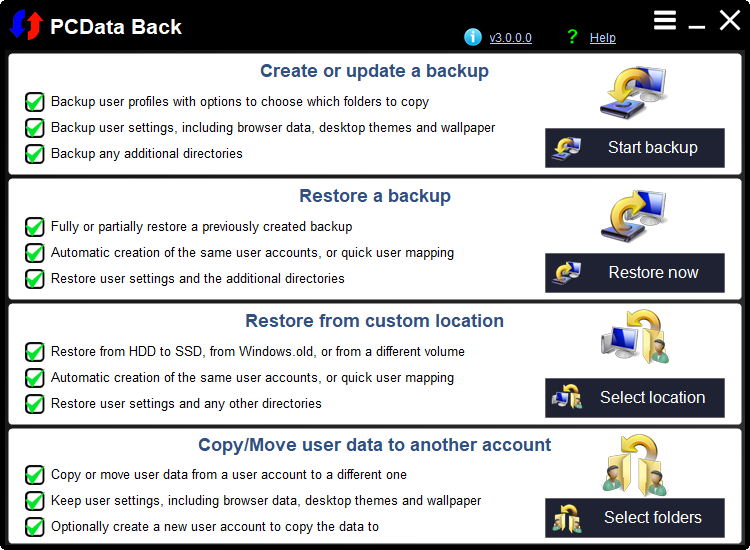
Technical Specifications
Version: 3.0.1.0
Size: 841.05 KB
License: Free
Language: English
Platform: Windows
File Type: EXE
SHA-256: 0b70e46c10e9e187cc3a17fffd794956462075b8d84296db57294760a4ad49b0
Developer: Carifred
Category: Utilities/Backup
Last Update: 02/13/2025Related
Rclone
Open source file transfer software for synchronizing data between computers and cloud storage.
Perfect Backup
Keep your data safe with this powerful 100% free backup tool.
Portable Driver Magician Lite
Make backups of the drivers installed on your system.
WinToHDD
Install, reinstall, and clone Windows operating systems without the need for an installation disk.
PureSync
File synchronization and backup software for Windows.
Driver Magician Lite
Make backups of the drivers installed on your system.