Personal Backup 6.4.0.2
Backup software for Windows that allows you to create backups of files and folders automatically or manually.
Description
Personal Backup is a free software developed to perform backups of files and folders on Windows systems. It is primarily aimed at home users and small businesses that want to protect their data reliably and simply. With a simple and intuitive interface, the program allows users to create backups of files on local drives, external drives, network servers, FTP, or even on compatible cloud storage services. The focus of the software is on automation and flexibility, enabling users to schedule automatic backups and customize settings according to their needs. The software supports various types of backups including full, incremental, differential, and mirroring, allowing users to choose the most appropriate strategy. It also offers options to compress files in ZIP or ZIP64 format, as well as support for AES encryption for greater data security. Personal Backup is capable of performing backups of open files (using Windows' Volume Shadow Copy) and includes tools for data restoration, making recovery easier in case of loss. Additionally, the program allows users to exclude or include specific files through filters based on extensions, names, or dates. One of the strengths of Personal Backup is its automation capability. Users can configure backup tasks to run at specific times or in response to events such as system logon or shutdown. It also provides detailed logs to monitor progress and identify any errors during the process. Although it is free software, it is constantly updated by the developer, ensuring compatibility with recent versions of Windows and continuous improvements. Its lightweight and uncomplicated approach makes it ideal for those seeking a practical solution without sacrificing essential functionalities.
Screenshot
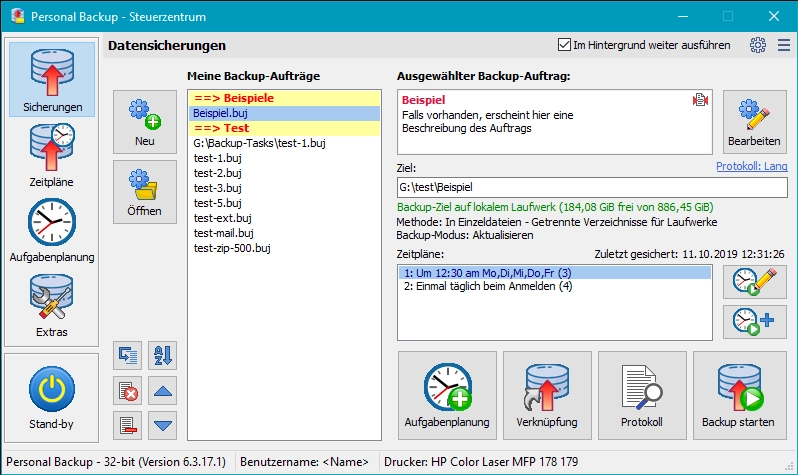
Technical Specifications
Version: 6.4.0.2
Size: 24.65 MB
License: Free
Language: English
Platform: Windows (64 bits)
File Type: EXE
SHA-256: 1bd9d5cc3b1a224f0bd0496f0bd374c67036ddcd1a0542e535143e5d1488fa5a
Developer: Dr. J. Rathlev
Category: Utilities/Backup
Last Update: 06/09/2025Related
Rclone
Open source file transfer software for synchronizing data between computers and cloud storage.
Perfect Backup
Keep your data safe with this powerful 100% free backup tool.
Portable Driver Magician Lite
Make backups of the drivers installed on your system.
WinToHDD
Install, reinstall, and clone Windows operating systems without the need for an installation disk.
PureSync
File synchronization and backup software for Windows.
Driver Magician Lite
Make backups of the drivers installed on your system.