Power Saver 0.2.0
Manages Windows Power Plans automatically based on running process names.
Old versions
See all old versionsDescription
The Power Saver will set the power plan to Balanced if the running processes match a provided list, the plan is set to Power Saver otherwise. This can save and regulate the consumed energy of a Windows system to reduce your electricity bill and cooling requirements because the performance is force-throttled if you do not need it.
The benefits of an automatic power plan selection can be increased by customizing your Power Saver plan to limit the resource consumption even further (e.g. max CPU usage: 60%).
The spawned process is hidden and will react to its changed configuration file automatically. A tray icon is displayed to indicate the current power level (green = saving and orange = balanced). Additionally, the tray icon provides the ability to force a specific power level among other useful options.
Screenshot
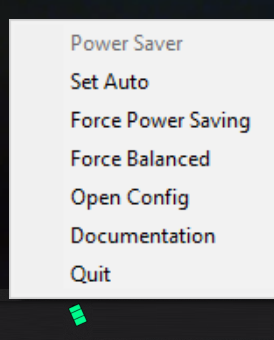
Technical Specifications
Version: 0.2.0
Size: 931.27 KB
License: Free
Language: English
Platform: Windows
File Type: ZIP
SHA-256: 8074e2cc6030e11743970ee28bc94cbeae627227e7a19b0b54d3652b83c2b31d
Developer: Denis Blank
Category: System/System Tools
Last Update: 09/14/2023Related
Sandboxie
Install software and browse the web securely in an isolated
Grub2Win
Tool that facilitates the installation of multiple operating systems.
RegCool
Advanced registry editor that has many powerful features.
Monitorian
Utility for Windows that allows you to adjust the brightness of multiple monitors.
Don't Sleep
Utility that does not allow your computer to be turned off accidentally.