PrivWindoze 5.5.3
Free tool for Windows 10 and 11 for those looking to improve privacy and optimize system performance.
Old versions
Description
PrivWindoze (Private Windows Script) is a free tool for Windows 10 and 11 for those looking to enhance privacy and optimize system performance. It is portable, meaning it does not require installation, functioning directly when executed with administrator privileges. It focuses on removing telemetry, bloatware, and invasive settings, providing a cleaner and safer experience.
Main Features:
- Telemetry Disablement: Modifies system policies to limit data collection by Microsoft and manufacturers (OEMs) such as Acer, Dell, and Lenovo, protecting user privacy.
- Bloatware Removal: Eliminates unnecessary pre-installed applications such as Microsoft Edge, OneDrive, Cortana, Xbox, Copilot, Recall, ZuneVideo, ZuneMusic, and Gamebar, as well as third-party software from OEMs.
- System Optimization: Ends non-essential processes, cleans RunOnce entries from the Windows Registry, removes unnecessary scheduled tasks, and deletes logs from the Event Viewer (Applications, Security, System, Settings, and Forwarded Events).
- Cache Cleaning: Deletes temporary internet files and caches from popular applications such as Google Chrome, Firefox, Edge, Discord, Steam, and others, without affecting cookies, preserving active logins.
- User Settings: Disables invasive features like suggested content display in the Settings app, and restores the classic right-click context menu.
- Restore Point: Automatically creates a system restore point named “PrivWindoze” before executing changes, provided the System Restore function is enabled.
- Activity Log: Generates a log file (PrivWindoze_[date]__[time].txt) on drive C: and the desktop, detailing all actions carried out for review.
Screenshot
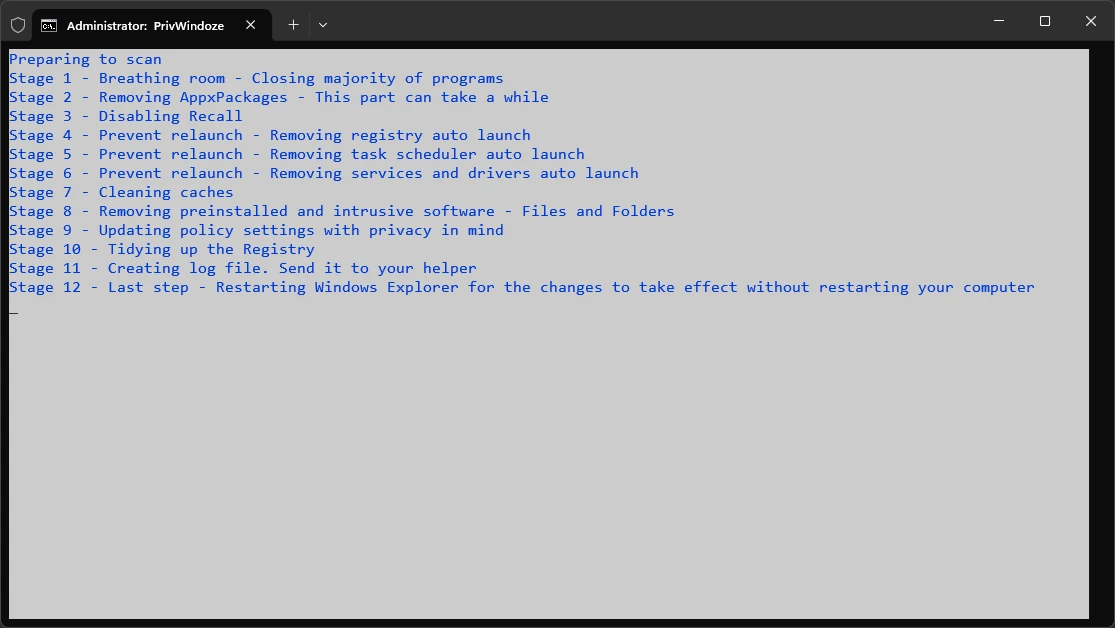
Technical Specifications
Version: 5.5.3
Size: 1.1 MB
License: Free
Language: English
Platform: Windows
File Type: EXE
SHA-256: e38df5d8d418630cff434a04f6042c1508132b5519312fd155de92ea211282a9
Developer: Furtivex
Category: System/Optimizers
Last Update: 05/25/2025Related
HDCleaner
Eliminate unnecessary files and bring back the agility of your system.
Wise Disk Cleaner
Make your system faster by eliminating unnecessary files.
TweakPower
Software that brings together a series of tools to optimize Windows in various aspects.
Process Lasso
Software that allows you to optimize processes in Windows.
Glary Utilities
Utility for system optimization with many tools.
Glary Utilities Portable
Utility for system optimization with many tools.