Quick Access Popup 11.6.4.4
Utility that allows you to create custom shortcuts for quickly accessing files, folders, programs, websites, text snippets, and other items from a unified menu.
Old versions
See all old versionsDescription
Quick Access Popup (QAP) is a free utility for Windows that allows you to create custom shortcuts for quickly accessing files, folders, programs, websites, text snippets, and other items from a unified menu. It was created to increase productivity by reducing clicks and facilitating navigation in the operating system, especially for users who work with many files or applications frequently.
Main features:
- Customizable menu: Create menus and submenus with shortcuts to folders, documents, applications, web links, FTP servers, command line commands, among others. You can organize items into categories for easier access.
- Quick access: The menu can be opened with a click of the middle mouse button, keyboard shortcuts (default: Windows + W), or by the icon in the system tray.
- Integration with Windows Explorer: Allows for quick folder switching in Explorer windows or dialog boxes (Open/Save As), saving time while navigating.
- Support for multiple file managers: Compatible with Explorer, Directory Opus, Total Commander, and others.
- Hotkeys and automation: Assign hotkeys to open items or execute commands. It also supports "snippets" for inserting predefined texts with short codes.
- Drag and drop: Easily add favorites by dragging items from Explorer to the QAP menu.
- Support for variables and parameters: Use Windows/DOS variables and custom parameters for advanced commands.
- Integration with dialog boxes: Facilitates navigation in open/save windows, with instant access to favorite folders.
- Advanced features: Includes dynamic menus, "live" folders, support for custom icons, import/export of settings, and collaboration on shared menus.
How it works:
After installation, QAP adds an icon to the system tray. The user can configure the menu via a customization window, adding favorites manually or by drag and drop. The menu is quickly accessed in any program, and favorites can be launched or used to navigate dialog windows. The interface is intuitive, but the wealth of options may require a brief learning curve for beginner users.
Screenshot
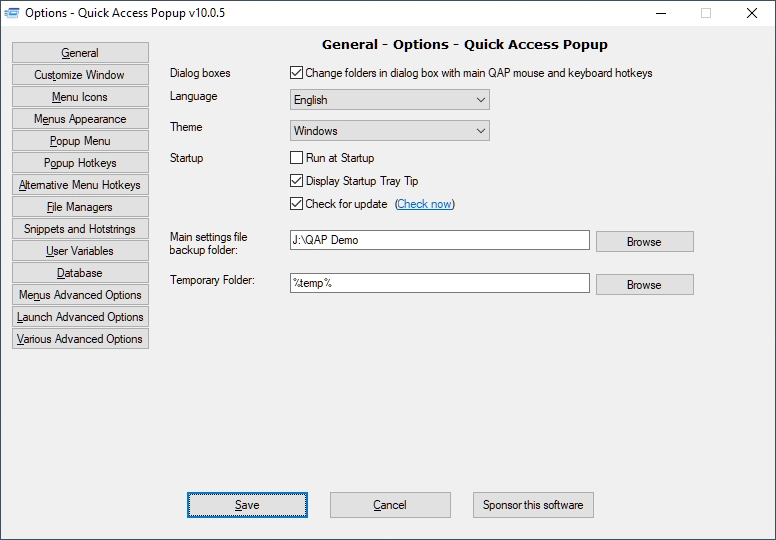
Technical Specifications
Version: 11.6.4.4
Size: 4.63 MB
License: Free
Language: English
Platform: Windows
File Type: EXE
SHA-256: e0f4206492951456b80f2cb3d9cac4924ee45091cc824c42346f92476dac9660
Developer: Jean Lalonde
Category: System/System Tools
Last Update: 05/13/2025Related
Sandboxie
Install software and browse the web securely in an isolated
Grub2Win
Tool that facilitates the installation of multiple operating systems.
RegCool
Advanced registry editor that has many powerful features.
Monitorian
Utility for Windows that allows you to adjust the brightness of multiple monitors.
Don't Sleep
Utility that does not allow your computer to be turned off accidentally.