Red Button 6.4
Optimize your Windows with just one click.
Old versions
Description
Red Button is software that was developed to optimize and clean Windows computers, providing superior performance in a practical way. The tool allows you to remove unnecessary files, system components that take up space, internet browsing traces, and adjust hidden settings to increase the efficiency of the operating system.
Main Benefits:
File and Registry Cleaning: Delete temporary files, obsolete data, and optimize the Windows registry to ensure greater stability.
Performance Adjustments: Activate advanced settings that help your computer operate faster and with better energy efficiency.
Privacy Protection: Erase traces of digital activities and keep your data secure.
Flexible Customization: Configure the software according to your needs before executing optimizations, ensuring personalized results.
Highlight Features:
Compatibility with all popular versions of Windows (XP, Vista, 7, 8, 10, and 11).
It has command line support and is portable, ideal for use on different devices.
Intuitive interface, allowing easy access to hundreds of functions for system maintenance and improvement.
Extremely small size, taking up minimal disk space.
Results You Can Expect:
More free space on the hard drive.
Games and applications running more smoothly.
Improvement in overall PC performance.
Reduction of errors and increased system security.
Red Button is the complete solution for those who seek to keep Windows in excellent condition, ensuring practicality and efficient results with just a few clicks. Discover the true potential of your computer and enjoy an enhanced user experience.
Screenshot
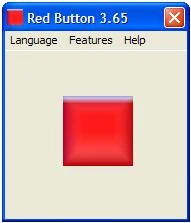
Technical Specifications
Version: 6.4
Size: 1.71 MB
License: Free
Language: English
Platform: Windows
File Type: ZIP
SHA-256: 5f17283f5dd848e601bd6b23096bfed767fb2787bd3d34a1e1fb9dd2fe95b44d
Developer: Pothos
Category: System/Optimizers
Last Update: 06/02/2025Related
HDCleaner
Eliminate unnecessary files and bring back the agility of your system.
Wise Disk Cleaner
Make your system faster by eliminating unnecessary files.
TweakPower
Software that brings together a series of tools to optimize Windows in various aspects.
Process Lasso
Software that allows you to optimize processes in Windows.
Glary Utilities
Utility for system optimization with many tools.
Glary Utilities Portable
Utility for system optimization with many tools.