Rufus Portable 4.9
Utility that allows you to create bootable USB disks with DOS.
Old versions
Description
Application that allows you to transform your Pendrive or other USB device bootable with DOS.
Rufus is practical, lightweight (just over 1 MB), easy to use as it has a clean interface and also requires no installation. It is an excellent software choice for anyone who wants to create bootable USB for DOS.
Difference between the normal version and the portable version
The main difference between the normal version and the portable version is the persistence of records.
Normal Version: Saves settings and usage records on the system, allowing preferences to be maintained between usage sessions.
Portable Version: Does not save any settings or records on the system where it is used, making it ideal for use on different computers without leaving traces.
Screenshot
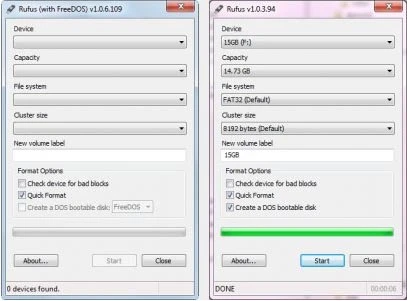
Technical Specifications
Version: 4.9
Size: 2.01 MB
License: Free
Language: English
Platform: Windows
File Type: EXE
SHA-256: 497f796e6d076d4855d697965c04626e6d3624658fce3eca82ab14f7414eede2
Developer: Pete Batard
Category: System/Boot Disks
Last Update: 06/16/2025Related
Rufus
Utility that allows you to create DOS bootable USB disks.
Ventoy
Tool that allows creating bootable USB drive for ISO/WIM/IMG/VHD(x)/EFI files.
YUMI
Utility that allows you to create bootable USB sticks.
BootIt Bare Metal
Tool that allows you to manage partitions, handle multi-boot configurations, and create disk images.
Iso2Usb
Utility that allows you to create bootable USB devices from Windows images.
Win32 Disk Imager
Create image files on Pendrives or Memory Cards.