Win32 Disk Imager 1.0.0
Create image files on Pendrives or Memory Cards.
Description
As with floppy disks, CDs/DVDs are starting to fall out of favor. Nowadays (almost) only pendrives and memory cards are used to store files (outside the PC).
These media are normally used for installing operating systems. But why spend money buying a CD/DVD that with time will no longer work if you have a flash drive or memory card at hand? And can you install from them?
Win32 Disk Imager is a small application which allows you to create image files that work normally on CD or DVD on a USB disk or memory card.
Screenshot
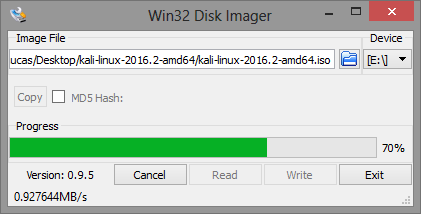
Technical Specifications
Version: 1.0.0
Size: 11.99 MB
License: Free
Language: English
Platform: Windows
File Type: EXE
SHA-256: a51c9fc75c9caa44df03502838f229a70d484963f54675c241799093a59d8874
Developer: gruemaster/tuxinator2009
Category: System/Boot Disks
Last Update: 02/03/2022Related
Rufus
Utility that allows you to create DOS bootable USB disks.
Ventoy
Tool that allows creating bootable USB drive for ISO/WIM/IMG/VHD(x)/EFI files.
Rufus Portable
Utility that allows you to create bootable USB disks with DOS.
YUMI
Utility that allows you to create bootable USB sticks.
BootIt Bare Metal
Tool that allows you to manage partitions, handle multi-boot configurations, and create disk images.
Iso2Usb
Utility that allows you to create bootable USB devices from Windows images.