ServiceTray 5.2
Practical software for Windows that allows monitoring and controlling system services directly from an icon in the tray.
Description
ServiceTray is a practical software for Windows that allows you to monitor and control system services directly from an icon in the system tray. It is the ideal software for those who need to manage services frequently, eliminating the need to open the services panel (services.msc) or use terminal commands, providing quick access to actions like starting, stopping, or restarting services with just a few clicks.
Main Features and Benefits
Instant Control
Start, stop, or restart any Windows service directly from the context menu of the tray icon.
Intuitive Visual Indicators:
Green: Service running.
Red: Service stopped.
Yellow: Service in transition (starting/stopping).
Real-Time Monitoring
Tray notifications alert you to unexpected changes in service status (e.g., failure or automatic restart).
View details such as CPU usage, memory consumption, uptime, and PID (Process ID) with a double click on the icon.
Flexible Customization
Manage multiple services simultaneously, each with its own customizable icon in the tray.
Choose specific icons and colors for different states (stopped, running).
Simplified Setup
Create shortcuts for specific services in just a few steps using the Configure ServiceTray application.
Option to add the icon to the Windows Startup folder for automatic loading at login.
How It Works
Initial Setup
Run Configure ServiceTray, select the desired service (e.g., Print Spooler), customize the icon, and choose where to save the shortcut (desktop, startup folder, etc.).
Daily Use
Right/left-click on the tray icon to control the service.
Monitor real-time metrics or copy technical information for analysis.
Alerts and Notifications
Receive immediate alerts if the service stops or starts without your intervention.
Screenshot
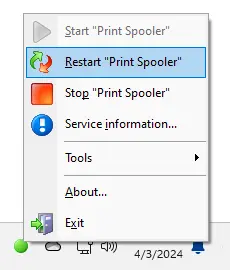
Technical Specifications
Version: 5.2
Size: 2.92 MB
License: Free
Language: English
Platform: Windows
File Type: EXE
SHA-256: 9c5f91af7fcb344985d455f33897560427f0fb8e76c7f84fdb2a79da0767d006
Developer: Core Technologies Consulting LLC
Category: System/System Tools
Last Update: 02/19/2025Related
Sandboxie
Install software and browse the web securely in an isolated
Grub2Win
Tool that facilitates the installation of multiple operating systems.
RegCool
Advanced registry editor that has many powerful features.
Monitorian
Utility for Windows that allows you to adjust the brightness of multiple monitors.
Don't Sleep
Utility that does not allow your computer to be turned off accidentally.