SetMate 2.6
Optimize your Desktop on Windows.
Description
Organize the Desktop with a Grid
The SetMate divides your desktop into an interactive grid, allowing you to resize and reposition windows with ease. Just click on the grid and highlight the desired cells to adjust the size and position of the active window, simplifying the management of multiple open windows.
Window Grouping
The new version of the software allows you to group windows into up to four distinct groups. With just one click or shortcut, you can quickly switch between groups, making the workflow more dynamic and productive.
Full-Screen Grid
Now, SetMate can display the grid in full screen, making it even easier to visually manage available space and running windows.
Advanced Window Operations
The program offers various operations that can be performed on each window, such as:
- Resize
- Minimize
- Make semi-transparent
- Keep on top
- Bring to front
- Tile or cascade
These functions are accessible with quick clicks or custom shortcuts, eliminating the slowness of methods like Alt-Tab, especially when dealing with multiple windows.
Customizable Interface
SetMate features a fully configurable interface, allowing you to set shortcuts for all program operations. It is designed to cater to both beginners and experienced users.
With SetMate, you can transform your desktop into a highly efficient space, improving your productivity and optimizing your workflow.
Screenshot
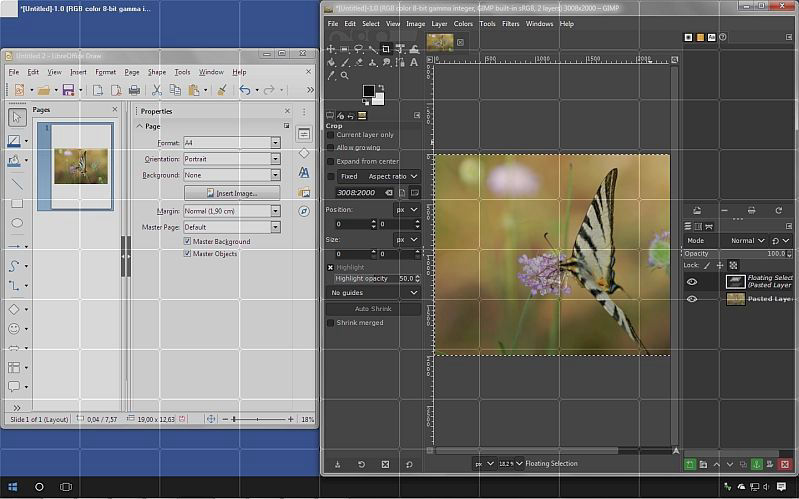
Technical Specifications
Version: 2.6
Size: 1.83 MB
License: Free
Language: English
Platform: Windows
File Type: EXE
SHA-256: a55f511f95deb989504cd452e5cb6be94e12cd884796d4f406e84a6e1385a3aa
Developer: Digola
Category: System/System Tools
Last Update: 01/23/2025Related
Sandboxie
Install software and browse the web securely in an isolated
Grub2Win
Tool that facilitates the installation of multiple operating systems.
RegCool
Advanced registry editor that has many powerful features.
Monitorian
Utility for Windows that allows you to adjust the brightness of multiple monitors.
Don't Sleep
Utility that does not allow your computer to be turned off accidentally.