SimplySync Backup 2.7
Intuitive backup tool for Windows, designed to be easy to use and highly efficient.
Description
SimplySync Backup is an intuitive backup tool for Windows, designed to be easy to use and highly efficient. It is available in both portable and installed modes, offering flexibility and practicality for different needs.
The main proposal of SimplySync Backup is to allow you to make quick and secure backups of your files with ease. The interface was developed to be clear and accessible, making the backup process even simpler.
Main Features:
Thorough Backup: The software performs backups that ensure the files in the destination are exactly the same as those in the source location, ensuring data integrity.
Bidirectional Synchronization: It allows for the exchange of files between the source location and the destination, copying new or changed files in both directions — meaning you can keep two folders or devices always updated reciprocally.
FTP and Network Support: SimplySync Backup supports backups via FTP, as well as enabling backups over local networks, allowing greater flexibility in choosing where to store your files.
Direct FTP to FTP Copy: An interesting feature is the ability to copy websites directly from one FTP server to another, without needing to go through your computer, facilitating the migration of sites or data between servers.
One-Click Backup: For added convenience, SimplySync Backup allows the creation of shortcuts for automatic backups, simplifying the backup process without the need to open the application every time.
Automatic Updates: The software can be configured to automatically download and install updates, ensuring you always have the latest and safest version of the program (requires activation).
Scheduled Backups: You can set the software to carry out backups automatically at specific times and dates, providing a backup solution without manual intervention, ideal for those who need regular backups.
In Summary:
SimplySync Backup is a practical and versatile solution for anyone needing a quick, simple, and efficient backup tool. Its capability to perform bidirectional synchronizations, work with FTP servers, and carry out automatic backups makes data management much easier, especially for those working with large volumes of information or websites. With the option to run in portable mode, it is the ideal choice for those needing an efficient backup tool across multiple devices without installation.
This combination of simplicity and functionality makes SimplySync Backup an excellent option for those seeking a robust yet easy-to-use backup solution.
Screenshot
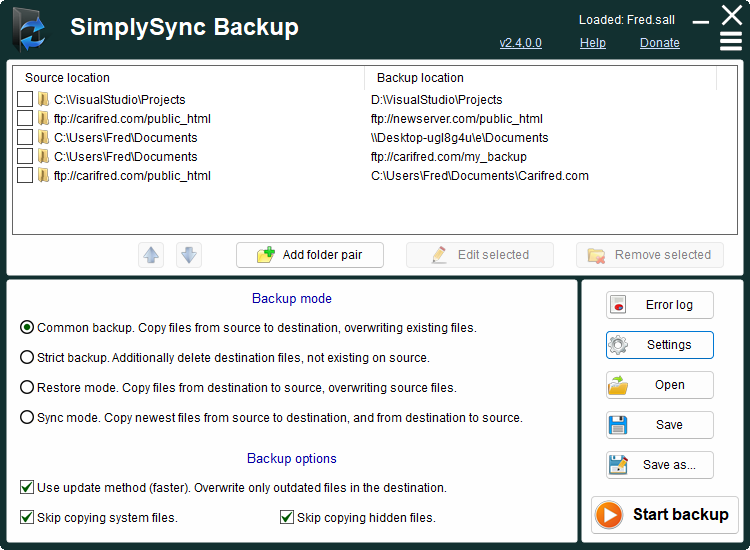
Technical Specifications
Version: 2.7
Size: 887.88 KB
License: Free
Language: English
Platform: Windows
File Type: EXE
SHA-256: 6cc285333c19ed0f9e04f9ae4942e03b7f560022c943798e968b45bc21d069fa
Developer: Carifred
Category: Utilities/Backup
Last Update: 02/13/2025Related
Rclone
Open source file transfer software for synchronizing data between computers and cloud storage.
Perfect Backup
Keep your data safe with this powerful 100% free backup tool.
Portable Driver Magician Lite
Make backups of the drivers installed on your system.
WinToHDD
Install, reinstall, and clone Windows operating systems without the need for an installation disk.
PureSync
File synchronization and backup software for Windows.
Driver Magician Lite
Make backups of the drivers installed on your system.