Stop Resetting My Apps 1.9.1.0
Software that resolves the default app reset in Windows 10 after updates.
Description
Stop Resetting My Apps is software that helps solve a common problem in Windows 10, where default apps can be automatically reset after a system or built-in apps update, such as Microsoft Edge, Photos, or Groove Music. This can be frustrating, as you need to reconfigure your default apps every time it occurs.
Functionality:
The Stop Resetting My Apps allows the user to prevent certain built-in apps from being reset as default apps, without affecting the functionality of those programs. It does not uninstall or disable the apps, but prevents them from becoming default apps for file types or protocols.
How it works:
- Simple Interface: The software is designed to be easy to use, with no need for technical knowledge. The user simply needs to click or tap on the icon of the built-in app they want to block.
- App Blocking: When an app is blocked, it cannot be set as the default app for any file type or protocol. The blocked app is identified by an overlay icon on its tile in the software interface.
- Easy Unblocking: If the user wishes to revert the setting and allow the app to become the default again, they just need to click or tap on the app's tile to unblock it.
- Simplicity: The software is focused on making the experience easier for the user, allowing them to block apps they do not use. When finished, simply close the program.
The Stop Resetting My Apps offers a simple solution to prevent Windows 10 from automatically changing your default app preferences, without the need for complicated settings.
Screenshot
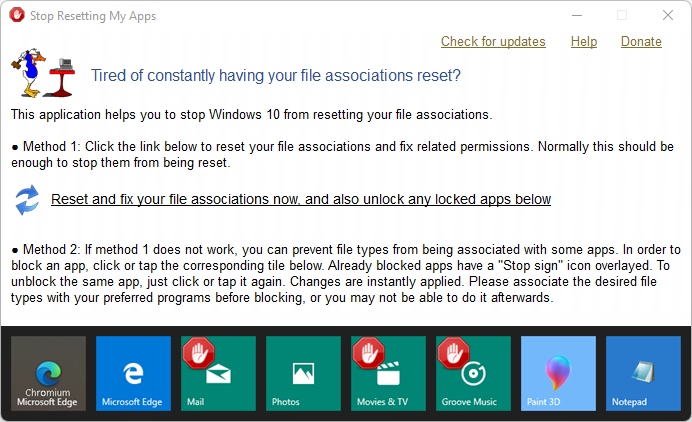
Technical Specifications
Version: 1.9.1.0
Size: 535.55 KB
License: Free
Language: English
Platform: Windows
File Type: EXE
SHA-256: 6d54219a1a028741036976677d428f539dceba6671f5d7d1730db0d7461bd503
Developer: Carifred
Category: System/System Tools
Last Update: 02/14/2025Related
Sandboxie
Install software and browse the web securely in an isolated
Grub2Win
Tool that facilitates the installation of multiple operating systems.
RegCool
Advanced registry editor that has many powerful features.
Monitorian
Utility for Windows that allows you to adjust the brightness of multiple monitors.
Don't Sleep
Utility that does not allow your computer to be turned off accidentally.