StopUpdates10 4.7.2025.0424
Fully disable Windows 7/8/10/11 updates.
Old versions
Description
Keeping the operating system up-to-date, in fact, is of fundamental importance, especially when taking in count aspects related to security, since new gaps appear daily that can make your system vulnerable and exposed to dangers.
By the other hand, the user should have the option to choose it, as it is a personal risk. Other factors that make the user want to disable these updates are, for example, unexpected reboots of the system, or even the slowness caused by these updates at a moment when you are performing an important task, for example.
Windows 10 does not allow the user to disable system updates entirely through the graphical interface. But with this little utility you can do this easily.
In addition to being able to stop updates and forced upgrades, the application will also prevent notifications related to updates or upgrades from being showed. If at any time you want to reactivate any of these Windows features, you can do it with just one click.
Screenshot
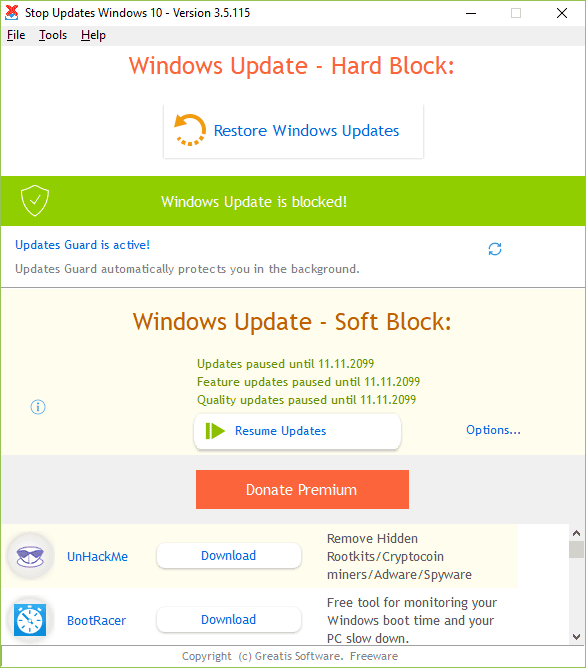
Technical Specifications
Version: 4.7.2025.0424
Size: 2.52 MB
License: Free
Language: English
Platform: Windows
File Type: ZIP
SHA-256: cb052de28efd576a4c002ea0df573c9765f356be2929d09414ce950eb86e87bb
Developer: Greatis Software
Category: System/System Tools
Last Update: 04/24/2025Related
Sandboxie
Install software and browse the web securely in an isolated
Grub2Win
Tool that facilitates the installation of multiple operating systems.
RegCool
Advanced registry editor that has many powerful features.
Monitorian
Utility for Windows that allows you to adjust the brightness of multiple monitors.
Don't Sleep
Utility that does not allow your computer to be turned off accidentally.