SystemRescueCd 12.01
Linux Live distribution for recovery, maintenance, and system administration tasks.
Description
SystemRescueCd is a Live Linux distribution for recovery, maintenance, and system administration tasks. Based on Arch Linux, it runs from a CD, DVD, or USB device, allowing the booting of an independent operating system without the need for installation on a hard drive. Its main focus is to provide robust tools for repairing damaged systems, recovering data, managing disk partitions, and performing hardware diagnostics. It is aimed at system administrators, IT technicians, and advanced users who need to troubleshoot issues on Windows, Linux, or other systems.
The environment of SystemRescueCd is lightweight and command-line oriented, but it also offers an optional graphical interface based on Xfce to facilitate usability. It includes a wide variety of open-source tools, such as GParted (for partition management), dd (for low-level copies), TestDisk (for recovering lost partitions), PhotoRec (for file recovery), and fsarchiver (for filesystem backups). Additionally, it supports a variety of filesystems, such as ext2/ext3/ext4, NTFS, FAT32, Btrfs, and others, ensuring compatibility with most modern operating systems.
The distribution is configurable and allows booting in different modes, such as in-memory (for better performance) or with specific options for older hardware. It also supports remote access via SSH, which is helpful for administrators who need to manage systems over a network. SystemRescueCd is regularly updated to include the latest versions of its tools and the Linux kernel, ensuring support for modern hardware and security fixes.
Although it is a powerful tool, its learning curve can be challenging for inexperienced users due to the technical nature of many of its functionalities. It is distributed as a free ISO image, which can be burned to physical media or used in virtual machines.
Screenshot
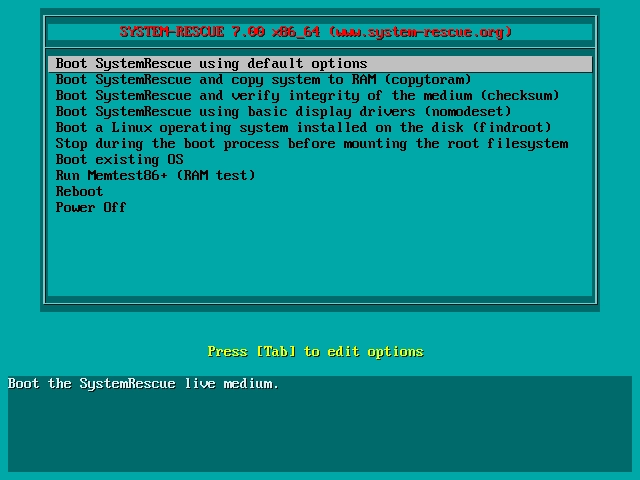
Technical Specifications
Version: 12.01
Size: 1.02 GB
License: Free
Language: English
Developer: SystemRescueCD
Category: System/System Tools
Last Update: 05/26/2025Related
Sandboxie
Install software and browse the web securely in an isolated
Grub2Win
Tool that facilitates the installation of multiple operating systems.
RegCool
Advanced registry editor that has many powerful features.
Monitorian
Utility for Windows that allows you to adjust the brightness of multiple monitors.
Don't Sleep
Utility that does not allow your computer to be turned off accidentally.