Take Command 35.0.15
Command-line management software that expands the functionality of the Windows prompt (CMD).
Description
Take Command is a command-line management software that expands the functionality of the Windows prompt (CMD).
It provides a tabbed graphical interface, support for more than 200 commands, additional internal variables and functions, as well as advanced support for scripts and batch files.
It also facilitates task automation and integration with other tools, enabling the use of commands such as copying files, performing advanced searches in the file system, and even working with FTP/SFTP.
Screenshot
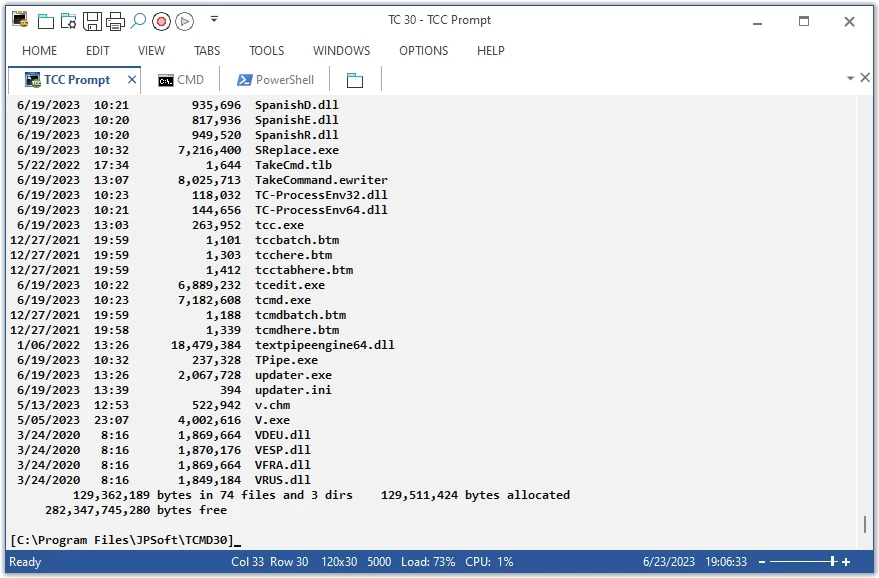
Technical Specifications
Version: 35.0.15
Size: 91.51 MB
License: Free
Language: English
Platform: Windows
File Type: EXE
SHA-256: 0e5125b0d8cf41972d5f80d4f33b3fd6373b36b20aae5d1fe891b52d31d8355c
Developer: JP Software
Category: System/System Tools
Last Update: 05/14/2025Related
Sandboxie
Install software and browse the web securely in an isolated
Grub2Win
Tool that facilitates the installation of multiple operating systems.
RegCool
Advanced registry editor that has many powerful features.
Monitorian
Utility for Windows that allows you to adjust the brightness of multiple monitors.
Don't Sleep
Utility that does not allow your computer to be turned off accidentally.