TaskBar Hider 1.3
Utility that allows you to show or hide the Windows taskbar through a shortcut key.
Old versions
See all old versionsDescription
This small utility allows you to show or hide the Windows taskbar just by pressing a predefined hotkey.
By default, the hotkey is Windows key + X, but you can choose any other.
Screenshot
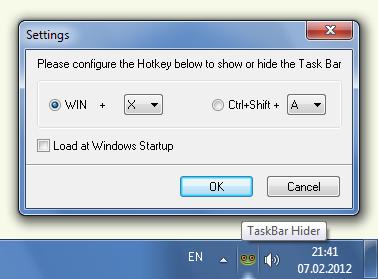
Technical Specifications
Version: 1.3
Size: 107.09 KB
License: Free
Language: English
Platform: Windows
File Type: ZIP
SHA-256: f565cb6b3e9562cefad795cdccf547a63701df7d7d3bf366d070d348242f9292
Developer: Igor Tolmachev
Category: System/System Tools
Last Update: 04/25/2022Related
Sandboxie
Install software and browse the web securely in an isolated
Grub2Win
Tool that facilitates the installation of multiple operating systems.
RegCool
Advanced registry editor that has many powerful features.
Monitorian
Utility for Windows that allows you to adjust the brightness of multiple monitors.
Don't Sleep
Utility that does not allow your computer to be turned off accidentally.