TorrentRover 1.4.1
Desktop application that facilitates the search, management, and download of torrent files.
Description
TorrentRover is a desktop application that makes it easier to search, manage, and download torrent files. It allows users to find and download content such as music, movies, series, applications, and more, directly from a clean and user-friendly interface.
Main Features
- Free: No cost, no ads, spyware, viruses, or malware.
- User-Friendly Interface: Clean and simple design, ideal for beginners.
- Quick Searches: Retrieves torrent results from various sources quickly.
- Organized Results: Displays results in a single, sortable list according to preference.
- Detailed Information: Provides details such as files, trackers, and user comments for each torrent.
- Plugins: Integration with external sites (IMDb, Wikipedia, Google, eBay, Amazon, MetaCritic, etc.) for additional information about the searched content.
- Proxy Server: Protects privacy during searches.
- Automated Download: Supports automatic torrent downloads.
- Portable Version: Available for use without installation.
- No Malware: Ensures a safe and clean experience.
How It Works
The TorrentRover interface is intuitive, guiding users through the process of searching and downloading torrents. When using the application for the first time, a Quick Start Video introduces the basic features. The main steps are:
- Search: Enter the search term in the text box in the upper right corner and select a category (e.g., Any/All, Movies, Music) from the dropdown menu.
- Start Search: Click “Go” or press Enter to get results.
- View Results: The results appear in the lower panel, with a point system indicating the quality of the torrent (more points = better torrent).
- Download: Double-click on a result to download the torrent file.
- View Details: Right-click on a result and select “View Details of the Torrent(s)” to see information such as category, age, size, files, trackers, and user comments.
Interface Components
The main window of TorrentRover is divided into several functional areas:
Main Menu (Top of the Window)
- File: Options to create, open, merge, save or export files from TorrentRover (export includes cleaning for sharing).
- View: Toggle between Simple View (bubble list) and Advanced View (detailed Rover list), show/hide status bar or sidebar, and resize the application or buttons.
- Rover: Manage Rovers (search tasks) with options to add, edit, delete, start, stop, or reorder. Advanced Rovers (e.g., weekly or daily) unlock additional search options.
- Torrent: Update or expand results, download torrents, view details or ban/unban results.
- Plugins: Search on external sites (Wikipedia, IMDb, YouTube, etc.) for more context about the content.
- Tools: Access usage statistics, event viewer or preferences.
- Help: Offers help resources, feedback, check for updates (of the app and settings), report bugs, request features, and view app information.
Upper Toolbar (Below the Menu)
- Buttons to add, edit, delete, start, stop, or reorder Rovers (up/down in Advanced View).
Quick Search Area (Upper Right Corner)
- Quick Search Box: Enter search terms.
- Category Selector: Filters results by category.
- Go Button: Starts the search (or press Enter).
Rover List (Below the Upper Toolbar)
- Displays the stored Rovers (search tasks).
Central Toolbar (Below the Rover List)
- Refresh Results: Re-runs the search to update results.
- Get More Results: Searches for additional result pages (with customizable page count).
- Download Torrent: Downloads the selected torrent(s).
- Torrent Details: Opens a window with detailed information of the torrent.
- Ban/Unban Torrent: Excludes or reincludes specific torrents, useful for automated searches.
Torrent Results List (Below the Central Toolbar)
- Displays the torrent search results with sortable columns.
Status Bar (Bottom of the Window)
- Shows the latest status message from the app, links to TorrentRover's social networks, and a donation button.
Additional Notes
- Rovers: Customizable search tasks that can be automated (e.g., daily or weekly searches) in Advanced View, making TorrentRover more powerful for recurring searches.
- Torrent Quality: The point system helps identify reliable torrents, reducing the need for manual evaluation.
- Privacy: The proxy server feature increases privacy during searches, although specific details of its implementation have not been provided.
Screenshot
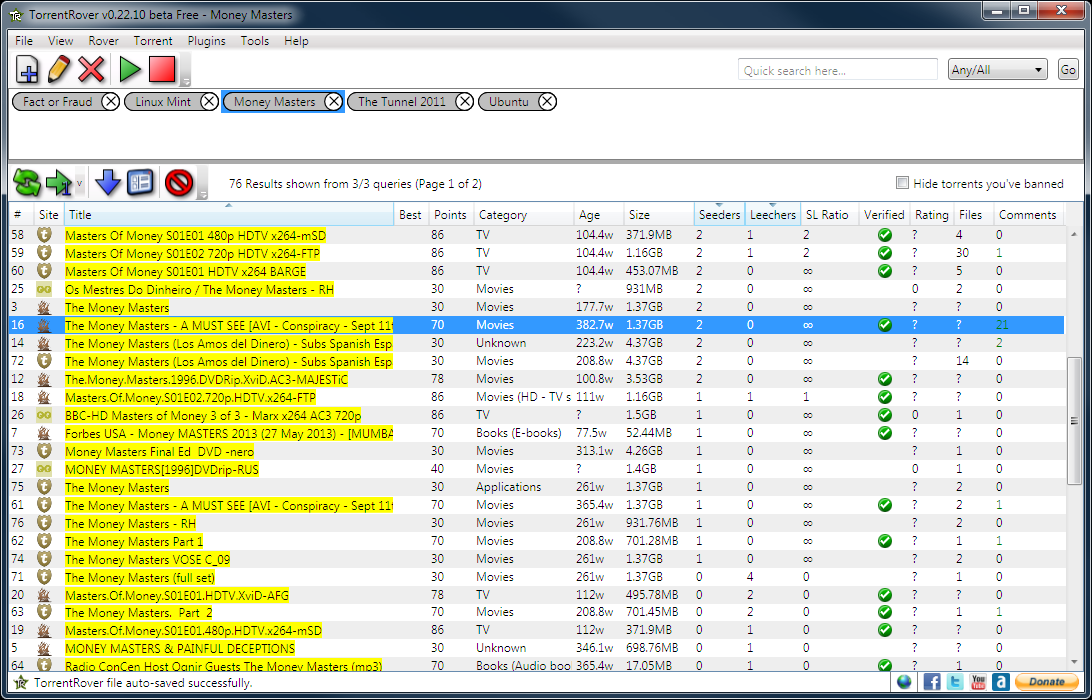
Technical Specifications
Version: 1.4.1
Size: 31.14 MB
License: Free
Language: English
Platform: Windows
File Type: EXE
SHA-256: ecc749f34b2ce9d948a8daaa0d23ef64adbea4c4b5badc0ddc8ffc81cd8aac9b
Developer: TorrentRover
Category: Internet/Download Managers
Last Update: 06/10/2025Related
VSO Downloader
Download audio and video from thousands of streaming sites, even in high quality.
Internet Download Manager
Schedule, restart and speed up your downloads with this download manager.
MP3 Rocket
Complete program for downloading music in MP3 format.
Free Music & Video Downloader
Utility that allows you to easily and quickly download music and video files from the internet.
Internet Download Accelerator
Increase your downloads considerably with this download accelerator.
4K Video Downloader
Video downloader software for high-quality downloads from YouTube, Vimeo, Facebook, and other streaming sites.