Universal USB Installer 2.0.2.4
Easily create a bootable pendrive in just 3 steps.
Old versions
See all old versionsDescription
Universal USB Installer is a useful software for Windows that allows you to create, in 3 simple steps, different types of bootable USB sticks.
Its use is quite simple: first select the type of ISO you want to create, in the image below, for example, Linux Ubuntu was chosen, then, just below, select the ISO that you downloaded on your computer. Finally, select the pendrive you want to create (make sure it has the required size). After that just click on Create and wait.
Screenshot
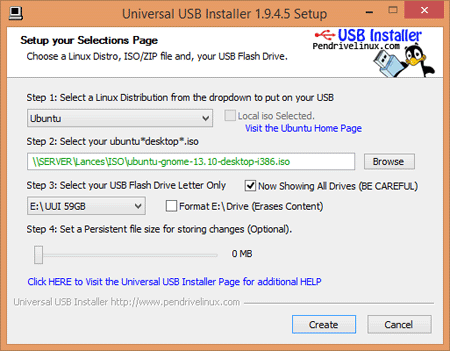
Technical Specifications
Version: 2.0.2.4
Size: 19.28 MB
License: Free
Language: English
Platform: Windows
File Type: EXE
SHA-256: 2a6662bf584ee62b1af13a6e8e6e231ae45bffe7c6035af7f079f22a92912371
Developer: Lance
Category: System/System Tools
Last Update: 07/22/2024Related
Sandboxie
Install software and browse the web securely in an isolated
Grub2Win
Tool that facilitates the installation of multiple operating systems.
RegCool
Advanced registry editor that has many powerful features.
Monitorian
Utility for Windows that allows you to adjust the brightness of multiple monitors.
Don't Sleep
Utility that does not allow your computer to be turned off accidentally.