UserBenchmark 5.2.6.0
Benchmarking tool for PCs that allows you to analyze and compare the performance of various system components.
Old versions
See all old versionsDescription
UserBenchmark is a benchmarking tool for PCs that allows you to analyze and compare the performance of various system components, including CPU, GPU, SSD, HDD, RAM, and USB drives.
After running a test, you receive an overall performance score and an individual score for each component. These scores are based on a series of practical tests, and the results are compared with data from other systems to identify strengths and weaknesses.
UserBenchmark includes the following features:
- Complete Performance Test: Assessment of CPU, GPU, SSD, HDD, RAM, and USB drives.
- Detailed Scoring: Generates an overall and individual score for each component based on specific performance tests.
- Data Comparison: Compares performance with data from other similar systems, highlighting strengths and weaknesses.
- Upgrade Suggestions: Compares hardware components and suggests possible upgrades to optimize system performance.
- Hardware Database: Provides a public database for component comparison, facilitating performance analysis before choosing an upgrade.
Screenshot
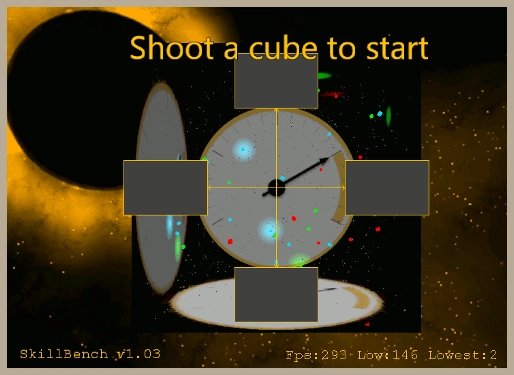
Technical Specifications
Version: 5.2.6.0
Size: 20.16 MB
License: Free
Language: English
Platform: Windows (64 bits)
File Type: ZIP
SHA-256: 9fc49ac2714bd5dc105c67bc19f6f15d360afccb0a15a097bac0c6a2b39b4d22
Developer: UserBenchmark
Category: System/Benchmarking
Last Update: 07/03/2025Related
FurMark
Utility for anyone who wants to evaluate the performance of their computer
DiskBench
Disk benchmarking tool that allows measuring the actual speed of reading, writing, and copying files on hard drives or SSDs.
Geekbench
Benchmarking software that allows you to evaluate the performance of your computer
CrystalMark Retro
Comprehensive benchmarking software developed to assess the performance of older systems such as Windows 95 and Windows NT 3.51.
FurMark 2
Benchmarking and stress testing software for graphics cards (GPUs).
CrystalDiskMark Retro Portable
Portable version of CrystalMark Retro, an edition of the benchmarking software developed to run directly from a removable device.