FurMark 2 2.9.0.0
Benchmarking and stress testing software for graphics cards (GPUs).
Description
FurMark 2 is benchmarking and stress testing software for graphics cards (GPUs) that allows evaluating the performance and stability of graphic hardware under extreme conditions. It is the evolution of the original FurMark, recognized by hardware enthusiasts, overclockers, and gamers who want to test the capability of their GPUs. The program uses intensive graphic renderings, based on OpenGL and Vulkan, to submit the video card to heavy workloads, allowing monitoring of temperatures, clock speeds, power consumption, and overall performance. With it, it is possible to verify the stability of overclocks, identify hardware bottlenecks, or assess cooling systems.
The software features an intuitive interface that displays detailed information about the GPU, such as model, memory, drivers, and real-time temperatures. FurMark 2 offers different testing modes, including predefined benchmarks and customizable stress tests, where users can adjust resolution, level of graphic detail, and test duration. Additionally, it includes the famous "furry donut," a characteristic graphic scene that overwhelms the GPU with complex renderings. The tool also allows comparing results with other users through an online scoring system, helping to contextualize hardware performance.
One of the strengths of FurMark 2 is its ability to provide detailed reports after tests, including graphs of temperature, GPU usage, and frame rates (FPS). This data is valuable for diagnosing issues like overheating or system instability. The software also supports multiple graphic APIs (OpenGL and Vulkan), ensuring compatibility with a wide range of modern hardware. It is often used alongside monitoring tools like GPU-Z for a more comprehensive analysis of the system.
Although FurMark 2 is free, it is primarily aimed at technical users who understand the risks of intense stress tests, such as potential hardware damage due to excessive heat. The tool does not have functions geared towards gaming or video editing, being exclusively focused on GPU performance analysis. It is recommended to use it with caution, ensuring that the system has adequate cooling during tests.
Screenshot
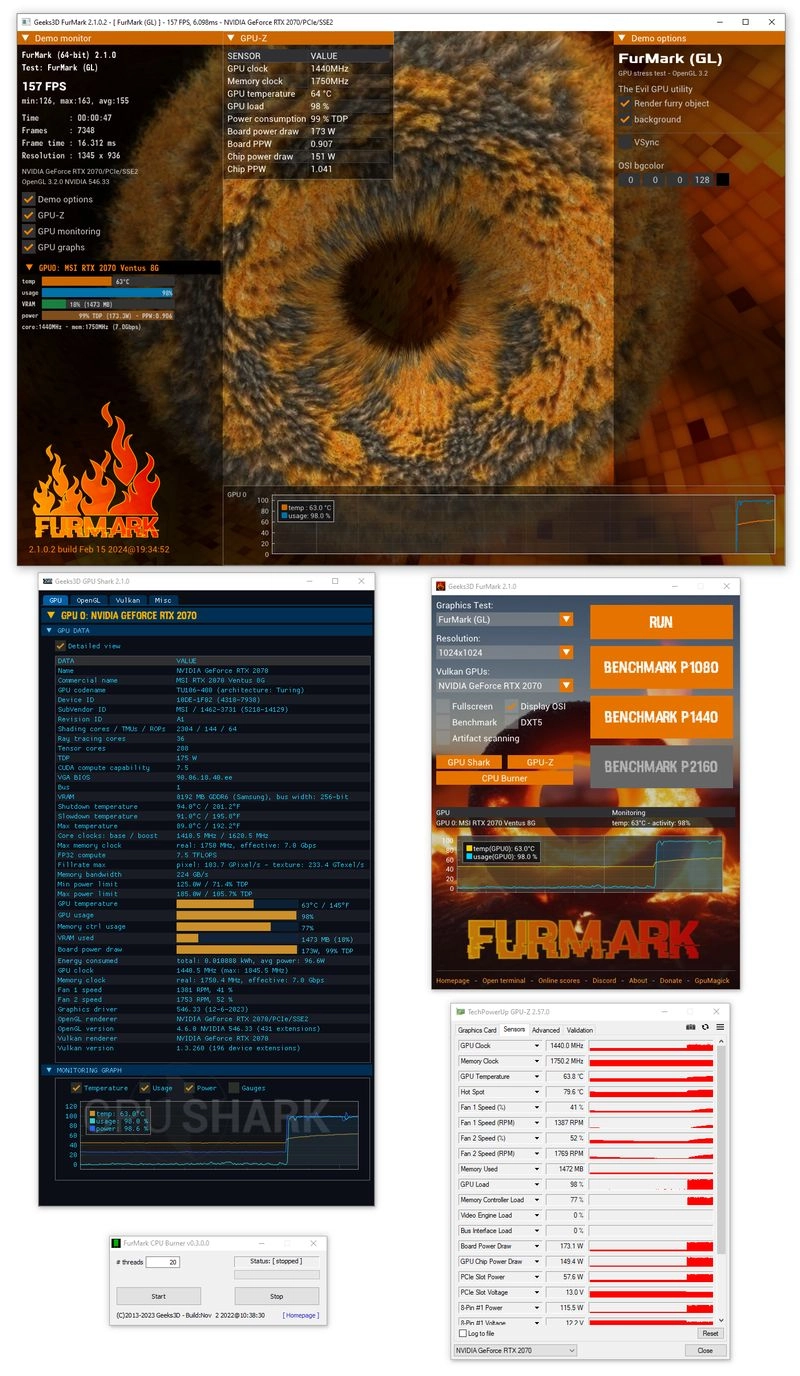
Technical Specifications
Version: 2.9.0.0
Size: 64.58 MB
License: Free
Language: English
Platform: Windows
File Type: ZIP
SHA-256: e78de262dc71ab55365d71a3dbc37aa3cbb4d8ddaca4c6362d4e2bf7f2cd3c35
Developer: Geeks3D
Category: System/Benchmarking
Last Update: 07/15/2025Related
FurMark
Utility for anyone who wants to evaluate the performance of their computer
UserBenchmark
Benchmarking tool for PCs that allows you to analyze and compare the performance of various system components.
DiskBench
Disk benchmarking tool that allows measuring the actual speed of reading, writing, and copying files on hard drives or SSDs.
Geekbench
Benchmarking software that allows you to evaluate the performance of your computer
CrystalMark Retro
Comprehensive benchmarking software developed to assess the performance of older systems such as Windows 95 and Windows NT 3.51.
CrystalDiskMark Retro Portable
Portable version of CrystalMark Retro, an edition of the benchmarking software developed to run directly from a removable device.