Remote Process Viewer
Utility that allows you to see all active processes on a specific computer in your network.
Description
Remote Process Viewer is a free program that acts as a remote Task Manager for your network. It displays all running processes on a given client network. This remote process explorer shows detailed information about all processes running on the remote computer, including: the process file name, full path, PID (process identifier), RAM, CPU time, Handlers, parent process PID, user session identifier, number of threads, and process priority.
No installation is required. Simply download the program and run it. Select a client you wish to analyze and you will see all processes on the chosen remote computer. The Remote Process Viewer uses the WMI service that is built into Windows. This means that it does not require the installation of any additional software on the computer from which you want to obtain information (agentless monitoring).
Screenshot
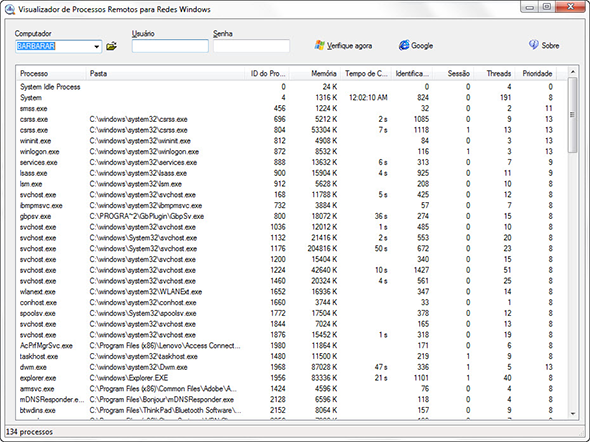
Technical Specifications
Size: 288.89 KB
License: Free
Language: English
Platform: Windows
File Type: ZIP
SHA-256: 874f0eb805c4fadfd72ee63ea8ab7f4670170e42f2ea0b5aa81ce7790d0a0fa4
Developer: arquivo.wiki.br
Category: System/System Tools
Last Update: 03/10/2022Related
Sandboxie
Install software and browse the web securely in an isolated
Grub2Win
Tool that facilitates the installation of multiple operating systems.
RegCool
Advanced registry editor that has many powerful features.
Monitorian
Utility for Windows that allows you to adjust the brightness of multiple monitors.
Don't Sleep
Utility that does not allow your computer to be turned off accidentally.