Win10 All Settings 2.0.3.32
Utility that facilitates access to various settings in Windows 7/8/10/11.
Old versions
See all old versionsDescription
Win10 All Settings is a utility software that enables the use of different system settings. The main aim of the application is to help users customize Windows 10/11 in all circumstances with alternative configuration interfaces, and it can also perform some hidden settings.
The software grants access to Windows Master Control Panel (God Mode), and categorizes the built-in settings of Windows 10/11.
The settings set by Win10 All Settings work based on the information published on Microsoft's websites. The operations that are often complex, involve several steps and require system level knowledge can be easily performed by anyone with Win10 All Settings.
Win10 All Settings primarily supports Windows 10/11 operating system. It works with limited functions on Windows 7/8 operating systems.
Advantages of Win10 All Settings:
- Enables basic personalization options in all circumstances;
- Provides easy access to God Mode;
- Enables setting the color of Inactive Title Bar;
- Provides easy access to the built-in settings of Windows 10/11;
- Can start with the operating system (Autostart);
- Supports 64-bit Windows 10/11 operating system (partial Windows 7/8 support);
- Experimental 32-bit version;
- Doesn’t require installation, free to use.
Screenshot
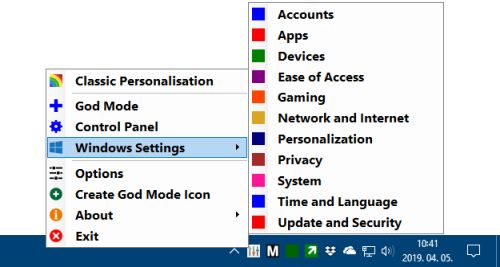
Technical Specifications
Version: 2.0.3.32
Size: 583.91 KB
License: Free
Language: English
Platform: Windows
File Type: EXE
SHA-256: c4e134b270c0524e04e92252a65d26730628d9f6e27c74e590b7fe4114c3d8b5
Developer: WinTools.Info
Category: System/System Tools
Last Update: 03/02/2023Related
Sandboxie
Install software and browse the web securely in an isolated
Grub2Win
Tool that facilitates the installation of multiple operating systems.
RegCool
Advanced registry editor that has many powerful features.
Monitorian
Utility for Windows that allows you to adjust the brightness of multiple monitors.
Don't Sleep
Utility that does not allow your computer to be turned off accidentally.