Windows 10 Debloater 2.6.11
Tool that allows removing unwanted apps and features from Windows 10.
Old versions
See all old versionsDescription
The Windows 10 Debloater is a tool developed to remove apps and features considered unnecessary or unwanted from Windows 10. This includes apps pre-installed by Microsoft, also known as bloatware, as well as features that may be deemed unnecessary by some users.
This tool should only be used by advanced users who want to customize and optimize their Windows 10 installation by removing items they do not use, which may consume system resources, occupy disk space, or affect overall performance.
It is important to use caution when using the Windows 10 Debloater, as incorrectly removing certain components can cause issues with the operating system. It is recommended to backup the system before using this tool and to have a basic understanding of the items being removed.
Screenshot
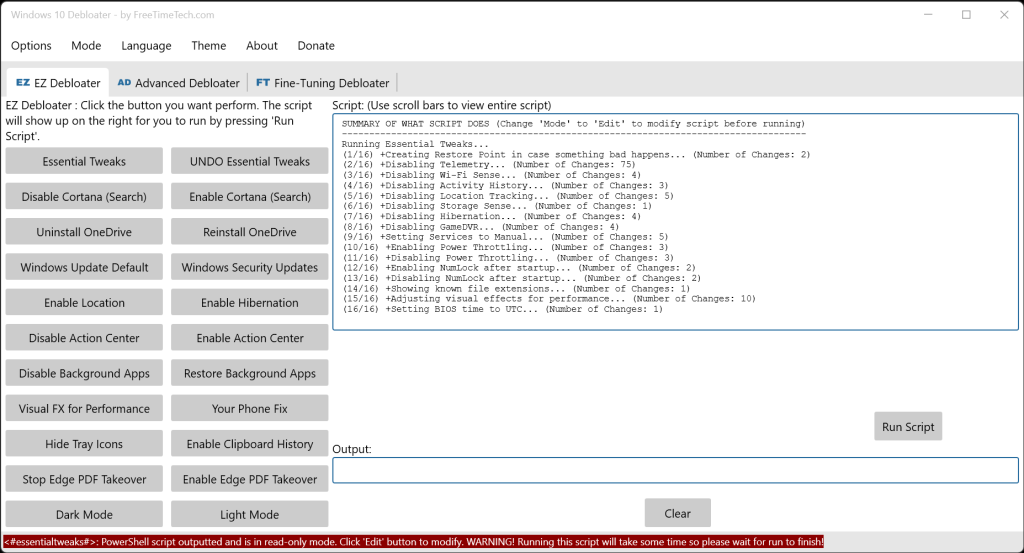
Technical Specifications
Version: 2.6.11
Size: 1.51 MB
License: Free
Language: English
Platform: Windows
File Type: ZIP
SHA-256: b1e0aaecd55a2d22f74b06f4a66a33a748f799ad7f5ecab0914323f1531ad017
Developer: FreeTimeTech
Category: System/System Tools
Last Update: 02/23/2024Related
Sandboxie
Install software and browse the web securely in an isolated
Grub2Win
Tool that facilitates the installation of multiple operating systems.
RegCool
Advanced registry editor that has many powerful features.
Monitorian
Utility for Windows that allows you to adjust the brightness of multiple monitors.
Don't Sleep
Utility that does not allow your computer to be turned off accidentally.