Windows 11 Classic Context Menu 1.1
Bring back the classic context menu in Windows 11.
Description
The context menu (right click) in Windows 11 is quite different than in previous versions of Microsoft's operating system.
Despite having been "modernized", with icons and all, the menu was more limited. Now it's necessary to click on "Show more options" to get what used to appear immediately, like in Windows 10 for example.
But fortunately, thanks to this application called Windows 11 Classic Context Menu it is possible to have again the classic Windows menu.
Screenshot
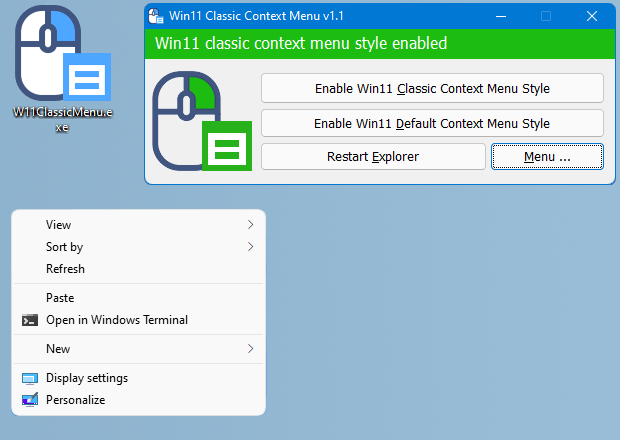
Technical Specifications
Version: 1.1
Size: 473.78 KB
License: Free
Language: English
Platform: Windows
File Type: ZIP
Developer: Sordum
Category: System/System Tools
Last Update: 12/17/2021Related
Sandboxie
Install software and browse the web securely in an isolated
Grub2Win
Tool that facilitates the installation of multiple operating systems.
RegCool
Advanced registry editor that has many powerful features.
Monitorian
Utility for Windows that allows you to adjust the brightness of multiple monitors.
Don't Sleep
Utility that does not allow your computer to be turned off accidentally.