Windows Defender Control 2.1
Disable or enable Windows Defender with just one click.
Description
Microsoft Defender is a protection that is included with Windows and that runs in the background. It is responsible for detecting and preventing virtual pests such as spyware and viruses from infecting your system. Despite being a really important protection, you might want to disable it for a few reasons.
You may have extra protection installed and not need native Windows protection, which saves a lot of your computer's hardware resources.
Another reason to disable Windows Defender is the need to run some application that it detects as a threat, and the only way is to disable it.
Windows Defender Control is a portable and extremely lightweight application that allows you to disable (or enable) Windows Defender with just one click, through a very simple interface (see screenshot below).
Screenshot
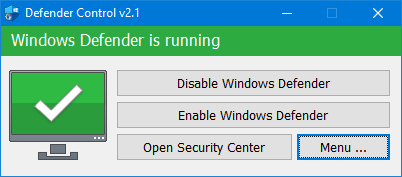
Technical Specifications
Version: 2.1
Size: 448.07 KB
License: Free
Language: English
Platform: Windows
File Type: ZIP
SHA-256: 59d3593b299a451bce905f4f8d053543e204971ccd1e0cb8926c27c536e2b1f9
Developer: Sordum
Category: System/System Tools
Last Update: 07/21/2022Related
Sandboxie
Install software and browse the web securely in an isolated
Grub2Win
Tool that facilitates the installation of multiple operating systems.
RegCool
Advanced registry editor that has many powerful features.
Monitorian
Utility for Windows that allows you to adjust the brightness of multiple monitors.
Don't Sleep
Utility that does not allow your computer to be turned off accidentally.