Windows Deployment Image Customization Kit 1.1.9.7
Tool that simplifies the customization and deployment of Windows images via Windows ADK.
Description
Tool designed to facilitate the customization and deployment of Windows images, functioning as a wrapper for the Windows Assessment and Deployment Kit (Windows ADK), specifically focused on the Windows Deployment Image Customization Kit (WDI Customization Kit). It aims to simplify the use of tools like DISM and Windows System Image Manager (Windows SIM), providing a more user-friendly interface and automation for system administrators and advanced users.
Main Features
- ADK Task Automation:
- Simplifies complex DISM commands for mounting, editing, and managing Windows images.
- Automates the creation of answer files (unattend.xml) for installations without manual interaction.
- Integration with Existing Tools:
- Acts as an abstraction layer over Windows ADK, allowing users with less technical experience to customize images without needing to master the command line.
- Use Cases:
- Ideal for IT administrators who need to create standardized images for deployment in enterprises.
- Useful for OEMs configuring Windows images for specific devices.
- Supports testing scenarios, such as creating custom environments for software development or validation.
- Ease of Use:
- Likely includes scripts or an interface that reduces the complexity of tasks like adding drivers, language packs, or cumulative updates to a Windows image.
Screenshot
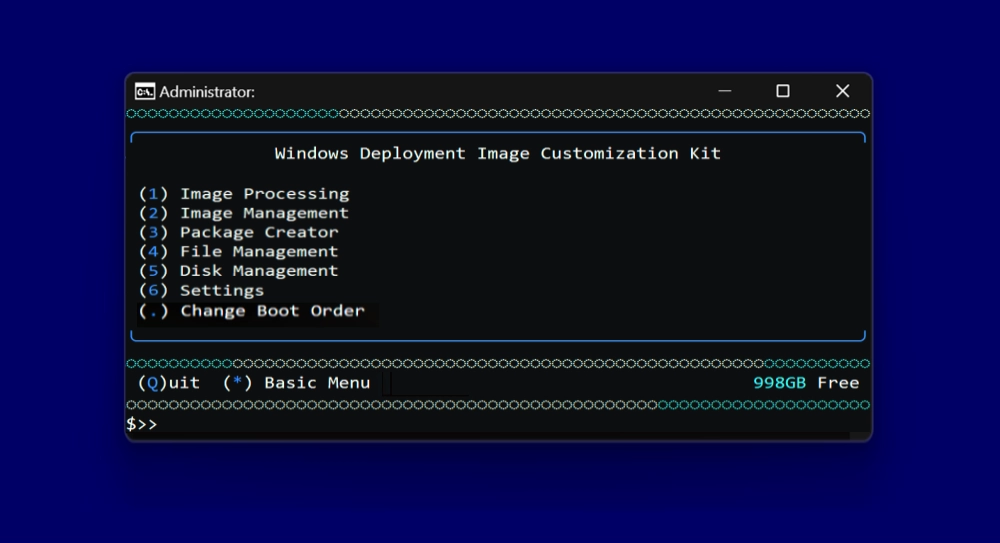
Technical Specifications
Version: 1.1.9.7
Size: 77.19 KB
License: Free
Language: English
Platform: Windows
File Type: ZIP
SHA-256: c0181c62b223cdc599fa65740048febf0e74035fa5e878af8dcd2ba2a19412c3
Developer: joshuacline
Category: System/System Tools
Last Update: 05/25/2025Related
Sandboxie
Install software and browse the web securely in an isolated
Grub2Win
Tool that facilitates the installation of multiple operating systems.
RegCool
Advanced registry editor that has many powerful features.
Monitorian
Utility for Windows that allows you to adjust the brightness of multiple monitors.
Don't Sleep
Utility that does not allow your computer to be turned off accidentally.