WinKeyFinder 2.3
Utility that allows you to recover product keys from Windows and Microsoft Office installations.
Description
WinKeyFinder is a free and lightweight utility designed to recover product keys from Windows and Microsoft Office installations directly from the system registry. It is useful for users who need to reinstall the operating system or Office but have lost their activation keys. The software is compatible with various versions of Windows, including Windows 11, 10, 8.1, 8, 7, Vista, XP, 2000, 98, ME, 2003, and .NET, as well as supporting Microsoft Office (versions like 2003, 2007, 2010, 2013, and 2016, depending on the system architecture).
Main features:
- Key recovery: Extracts product keys from Windows and Microsoft Office stored in the registry, including OEM keys from pre-installed systems.
- Additional information: Displays details such as Service Pack number, product ID, registered owner, organization, and domain name.
- Simple interface: Features a minimalistic and intuitive interface, allowing keys to be viewed with just a few clicks.
- Extra functionalities:
- Allows copying, saving, printing, or encrypting keys for added security.
- Enables changing keys for Windows XP, 2003, and Office directly from the program.
- Generates unique passwords based on combinations of codes provided by the user.
- Portability: Does not require installation, running directly from an executable file.
- BIOS support: In some versions, can retrieve product keys from BIOS dump files, useful for recovery in advanced scenarios.
Screenshot
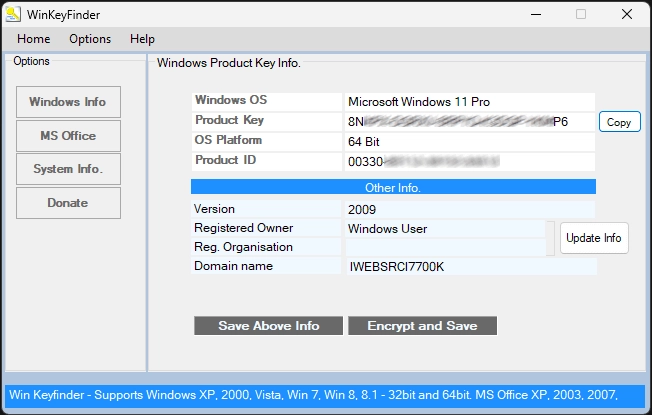
Technical Specifications
Version: 2.3
Size: 38.98 KB
License: Free
Language: English
Platform: Windows
File Type: ZIP
SHA-256: f01bde15d8f864299092528b4968197d3bd3885af6df79596bdd08a7f7467234
Developer: WinKeyFinder
Category: System/System Tools
Last Update: 04/28/2025Related
Sandboxie
Install software and browse the web securely in an isolated
Grub2Win
Tool that facilitates the installation of multiple operating systems.
RegCool
Advanced registry editor that has many powerful features.
Monitorian
Utility for Windows that allows you to adjust the brightness of multiple monitors.
Don't Sleep
Utility that does not allow your computer to be turned off accidentally.