Wintoys 2.0.91.0
Optimize, personalize, and speed up your Windows efficiently and easily.
Old versions
See all old versionsDescription
If you are looking for a simple yet powerful software to transform your experience on Windows, Wintoys is the ultimate solution. This software allows you to configure, simplify, optimize, repair, and adjust your operating system efficiently, keeping it always updated and productive.
Main Features:
Acceleration and Performance: Boost the speed of your Windows and improve the framerate in games with simple adjustments, providing a smoother user experience.
Integrated Cleaning: Free up storage space with the integrated cleaning tool, keeping your system clean and efficient.
Advanced Repairs: Perform advanced repairs in just a few clicks, eliminating the need for complex commands. Say goodbye to the terminal!
Privacy Control: Manage settings related to ads and privacy, ensuring your digital environment aligns with your preferences.
Customization and Discoveries: Explore interesting features of Windows and customize your desktop according to your preferences, making your virtual space truly yours.
Uncomplicated Uninstallation: Remove any application, including those without a native uninstallation option, quickly and easily.
Service Optimization: Identify unnecessary services and disable them with just two clicks, providing a more agile and efficient system.
Screenshot
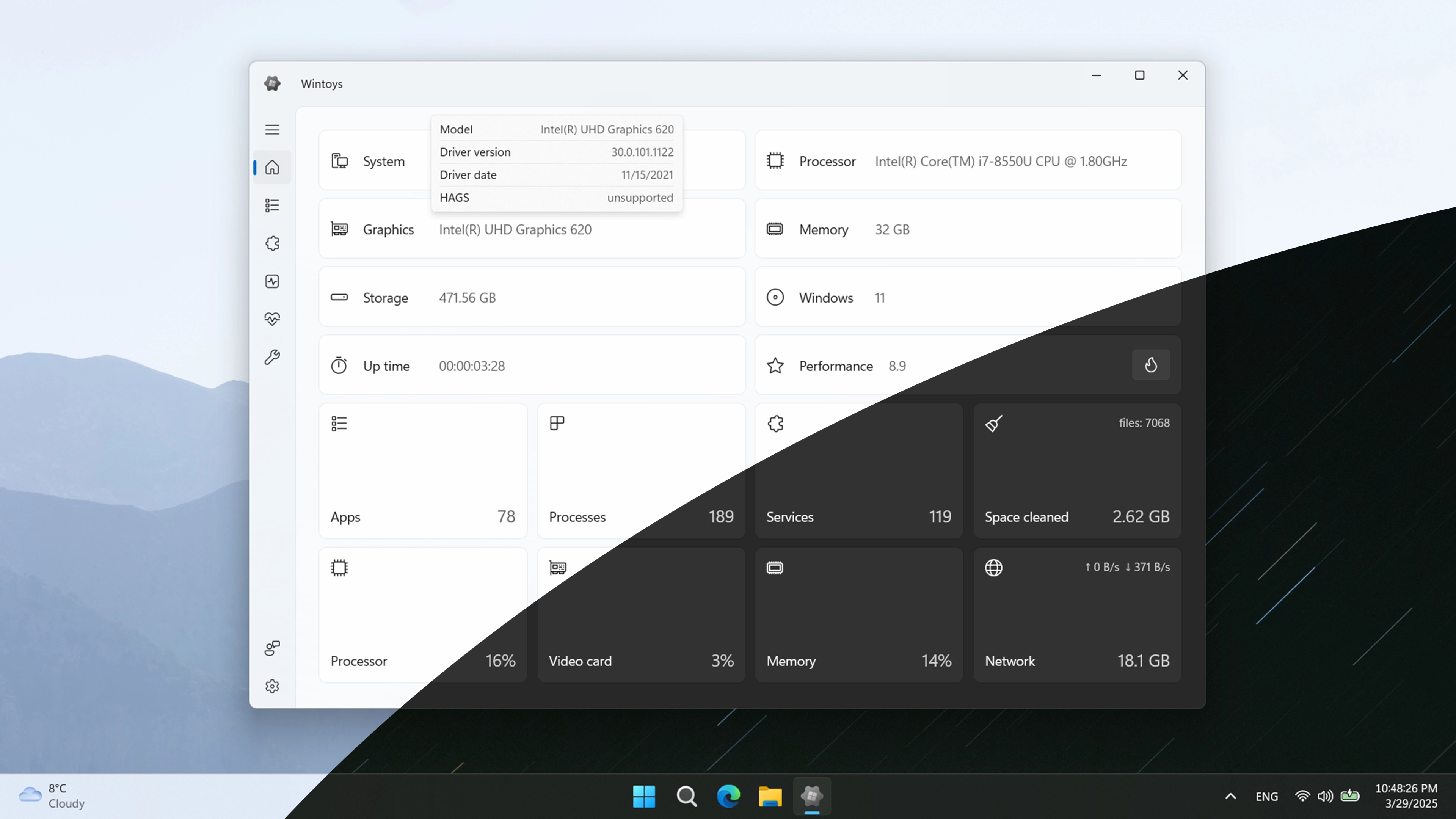
Technical Specifications
Version: 2.0.91.0
Size: 46.12 MB
License: Free
Language: English
Platform: Windows (64 bits)
File Type: MSIX
SHA-256: ae00dfde3fdf88f6ce32a28f156418b3d33fa23760f8b1b86906512d1991c9c3
Developer: Bogdan Pătrăucean
Category: System/System Tools
Last Update: 06/18/2025Related
Sandboxie
Install software and browse the web securely in an isolated
Grub2Win
Tool that facilitates the installation of multiple operating systems.
RegCool
Advanced registry editor that has many powerful features.
Monitorian
Utility for Windows that allows you to adjust the brightness of multiple monitors.
Don't Sleep
Utility that does not allow your computer to be turned off accidentally.