WSL Distro Manager 1.8.17
Practical and intuitive application for managing distributions of the Windows Subsystem for Linux (WSL).
Description
The WSL Distro Manager is a practical and intuitive application for managing distributions of the Windows Subsystem for Linux (WSL), allowing for configuration and administration of Linux environments on Windows in a practical and simple way. The software's main goal is to facilitate interaction with WSL distros, providing an accessible graphical interface for actions such as installation, updating, backup, and restoration of distros.
It features capabilities such as the ability to manage LXC containers, including the possibility of using ready-made images like Turnkey (a Linux distribution with specific solutions, such as WordPress), without the need for Docker, making it an interesting option for those who need additional functionalities without the complexity of traditional Docker.
Another differentiating factor is support for quick actions, which allows for the execution of scripts or repetitive tasks with a simple click, making the configuration and management of instances more efficient. The option to share distros between machines also facilitates the management of WSL environments across different devices, ideal for those working with multiple machines.
In summary, the WSL Distro Manager aims to simplify and enhance the user experience when using WSL, whether for simpler tasks or advanced configurations, offering a range of functionalities for both novice and experienced users.
Screenshot
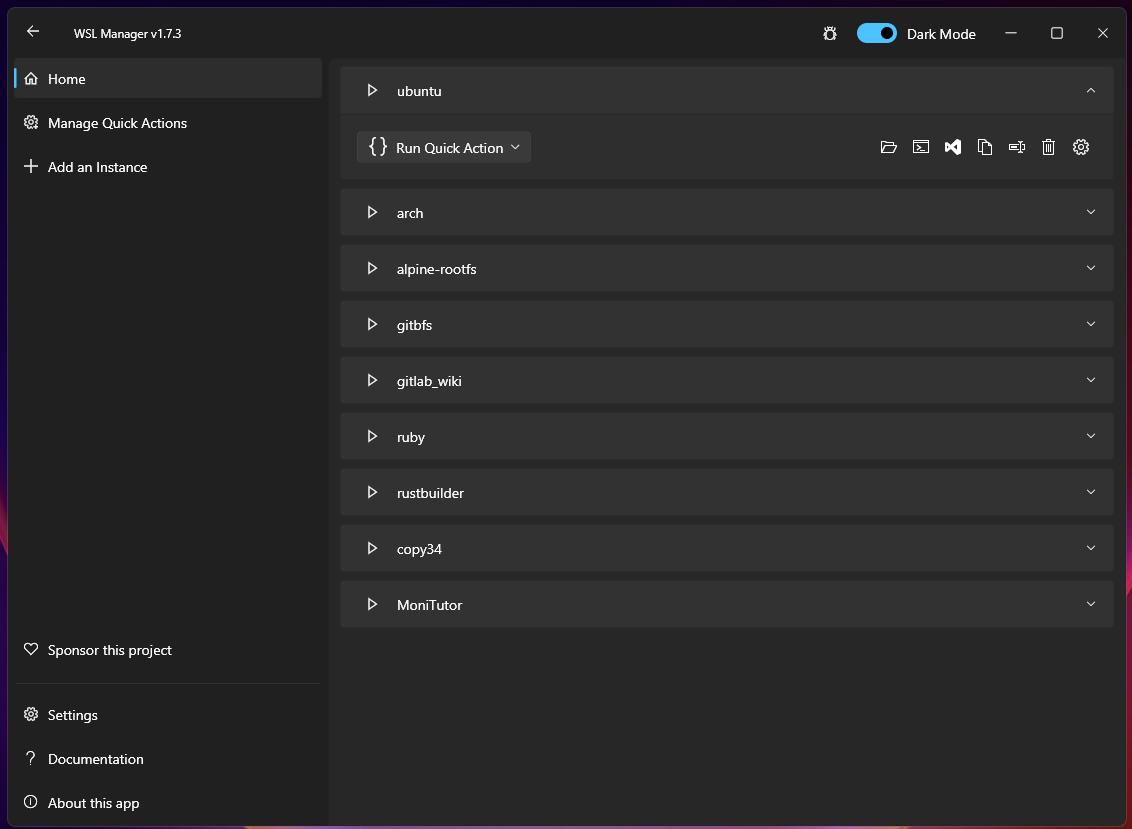
Technical Specifications
Version: 1.8.17
Size: 12.3 MB
License: Free
Language: English
Platform: Windows
File Type: ZIP
Developer: Eric Trenkel
Category: System/System Tools
Last Update: 04/15/2025Related
Sandboxie
Install software and browse the web securely in an isolated
Grub2Win
Tool that facilitates the installation of multiple operating systems.
RegCool
Advanced registry editor that has many powerful features.
Monitorian
Utility for Windows that allows you to adjust the brightness of multiple monitors.
Don't Sleep
Utility that does not allow your computer to be turned off accidentally.