Xiaomi MiFlash Unlock Tool 6.5.406.31
Utility that allows you to unlock the bootloader of Xiaomi devices.
Description
First of all, it is important to make it clear that this procedure will make your device less secure (more vulnerable).
How to perform the procedure
- First download the archive and extract the contents of the archive;
- Run batch_unlock file;
- Click Sign In and sign in with your IM account;
- Hang up the phone;
- Hold the volume down key together with the power key to enter Fastboot mode;
- Connect your phone to your computer using a USB cable;
- Click Unlock.
Screenshot
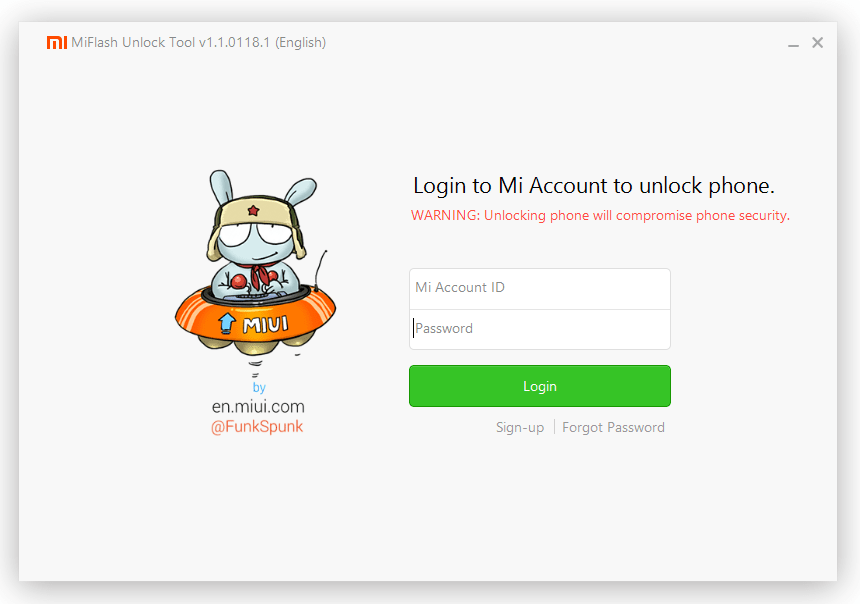
Technical Specifications
Version: 6.5.406.31
Size: 48.83 MB
License: Free
Language: English
Platform: Windows
File Type: ZIP
SHA-256: a9fb640dc3594c07f827bcdd1eda142bee02049cbfc59d4b1064a47e164f5c44
Category: System/System Tools
Last Update: 05/09/2023Related
Sandboxie
Install software and browse the web securely in an isolated
Grub2Win
Tool that facilitates the installation of multiple operating systems.
RegCool
Advanced registry editor that has many powerful features.
Monitorian
Utility for Windows that allows you to adjust the brightness of multiple monitors.
Don't Sleep
Utility that does not allow your computer to be turned off accidentally.