Yori 2.40
Command line shell for Windows that expands the capabilities of the traditional CMD.
Description
Yori is a command-line shell for Windows that expands the capabilities of the traditional Command Prompt. In addition to features like enhanced autocompletion, efficient command history, and support for aliases, Yori offers advanced functionalities, including:
- Backquotes: Allows the execution of commands within other commands, similar to the behavior in Unix shells.
- Task Control: Enables running and managing background processes, allowing the use of the & operator to start asynchronous tasks.
- Advanced File Matching: Offers more robust file matching patterns, making it easier to locate and manipulate files and directories.
- Support for paths beyond MAX_PATH: Ability to handle file paths that exceed the traditional character limit in Windows.
- Copy Rich Text: Allows copying content from the terminal with formatting, including support for HTML.
Additionally, Yori includes a variety of useful native tools, such as:
- cpuinfo: Displays the processor topology.
- mem: Shows the current memory usage of the system.
- ps: Lists the processes running on the system.
- sdir: Provides an enhanced version of the dir command, displaying directory contents in a more informative way.
- edit: Integrated text editor for direct editing of files in the terminal.
To facilitate updates and management, Yori has an integrated package manager, allowing you to keep the shell and its tools always up to date with simple commands.
Screenshot
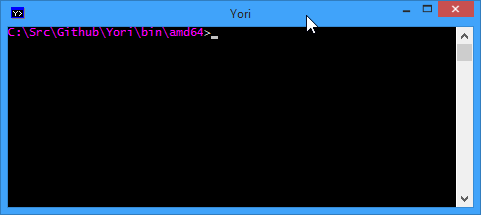
Technical Specifications
Version: 2.40
Size: 145.06 KB
License: Free
Language: English
Platform: Windows
File Type: EXE
SHA-256: 1e7f8f71d6027be3867f527186153d06d84e4de52d4b7ad1fe5099fe994bb93f
Developer: Malcolm Smith
Category: System/System Tools
Last Update: 02/20/2025Related
Sandboxie
Install software and browse the web securely in an isolated
Grub2Win
Tool that facilitates the installation of multiple operating systems.
RegCool
Advanced registry editor that has many powerful features.
Monitorian
Utility for Windows that allows you to adjust the brightness of multiple monitors.
Don't Sleep
Utility that does not allow your computer to be turned off accidentally.