A Bootable USB 3.0
Install Windows Vista or 7 from a USB stick or other storage device.
Description
Imagine the situation that you need to install Windows Vista or 7 on a system but do not have access to the DVD drive. We know that Windows Vista, Server 2008 or 7 comes on DVDs and you will need a DVD drive to install them. So how do you install them? The solution is to create a bootable USB drive to be used to install Windows without the need for a DVD drive.
Screenshot
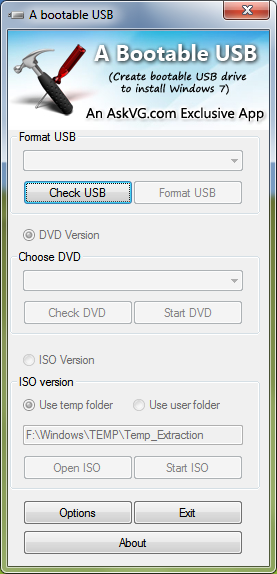
Technical Specifications
Version: 3.0
Size: 996 KB
License: Free
Language: English
Platform: Windows
File Type: ZIP
Developer: AskVG.com
Category: System/Boot Disks
Last Update: 08/17/2020Related
Rufus
Utility that allows you to create DOS bootable USB disks.
Ventoy
Tool that allows creating bootable USB drive for ISO/WIM/IMG/VHD(x)/EFI files.
Rufus Portable
Utility that allows you to create bootable USB disks with DOS.
YUMI
Utility that allows you to create bootable USB sticks.
BootIt Bare Metal
Tool that allows you to manage partitions, handle multi-boot configurations, and create disk images.
Win32 Disk Imager
Create image files on Pendrives or Memory Cards.