AutoCursorLock 2.2.1
Software that enhances the experience of users playing on multi-monitor setups, preventing the mouse cursor from accidentally escaping the game window.
Description
AutoCursorLock is a software that enhances the experience of users playing on multiple monitor setups, preventing the mouse cursor from accidentally escaping the game window. It acts automatically, locking the cursor within the selected game area or monitor while the application is in focus, avoiding issues like accidental alt-tab or loss of control during gameplay.
Main Features:
Automatic Cursor Lock:
Detects when a game (such as CS:GO or Skyrim) is in focus and locks the cursor within its window or monitor.
Automatically releases the cursor when switching to another application (via Alt+Tab) and relocks it when returning to the game.
Customizable Hotkey:
Allows manual activation/deactivation of the lock with a configurable shortcut, useful for situations that require temporary control over the cursor.
Multi-Monitor Support:
Locks the cursor on the monitor where the game is running, even in setups with multiple screens.
Discreet Mode:
Operates in the background, minimized to the system tray, without interfering with gameplay.
Simplified Configuration:
Automatically lists running processes for selection.
Saves settings (in %appdata%/AutoCursorLock/settings.json) and applies them on the next startup.
Compatible Games (Examples):
Counter-Strike: Global Offensive (CS:GO): Prevents fast mouse movements from causing accidental alt-tab by escaping the window.
Skyrim: Prevents scrolls or clicks from being captured by other windows on the second monitor.
Advantages Over Other Programs:
Intelligent Automation: Does not require manual intervention after the initial setup.
Lock Flexibility: Option to lock the cursor within the window limits or across the entire screen.
Application Focus Integration: Reacts dynamically to focus changes, ensuring that the cursor is only released when the user leaves the game.
How to Use:
Launch AutoCursorLock and select the game process from the automatically generated list.
Click Add to link the game. Settings are saved automatically.
Minimize the program to the tray and play normally: the cursor will be locked whenever the game is in focus.
Screenshot
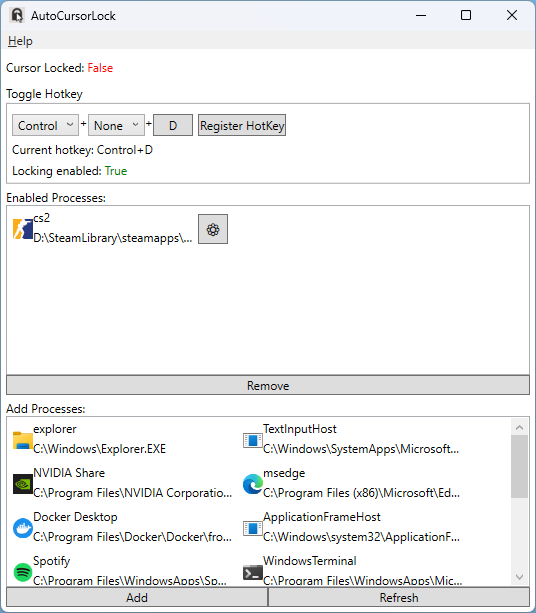
Technical Specifications
Version: 2.2.1
Size: 1.36 MB
License: Free
Language: English
Platform: Windows
File Type: ZIP
SHA-256: 83b71750a192ad34b16b65a8ed14c46267a9b1f406da66ad1e7adeed499e8160
Developer: James-LG
Category: Utilities/Mouse & Keyboard
Last Update: 02/14/2025Related
PointerStick
Free utility that shows a pointer stick in place of the cursor, ideal for presentations.
Remote Mouse
Control your computer through your Android or iOS smartphone.
Mouse Recorder Pro 2
Capture mouse movements to reproduce them in an automated way.
Mouse Educacional
Software aimed at improving mouse handling.
Move Mouse
Utility with several options that allows you to simulate the use of the mouse.